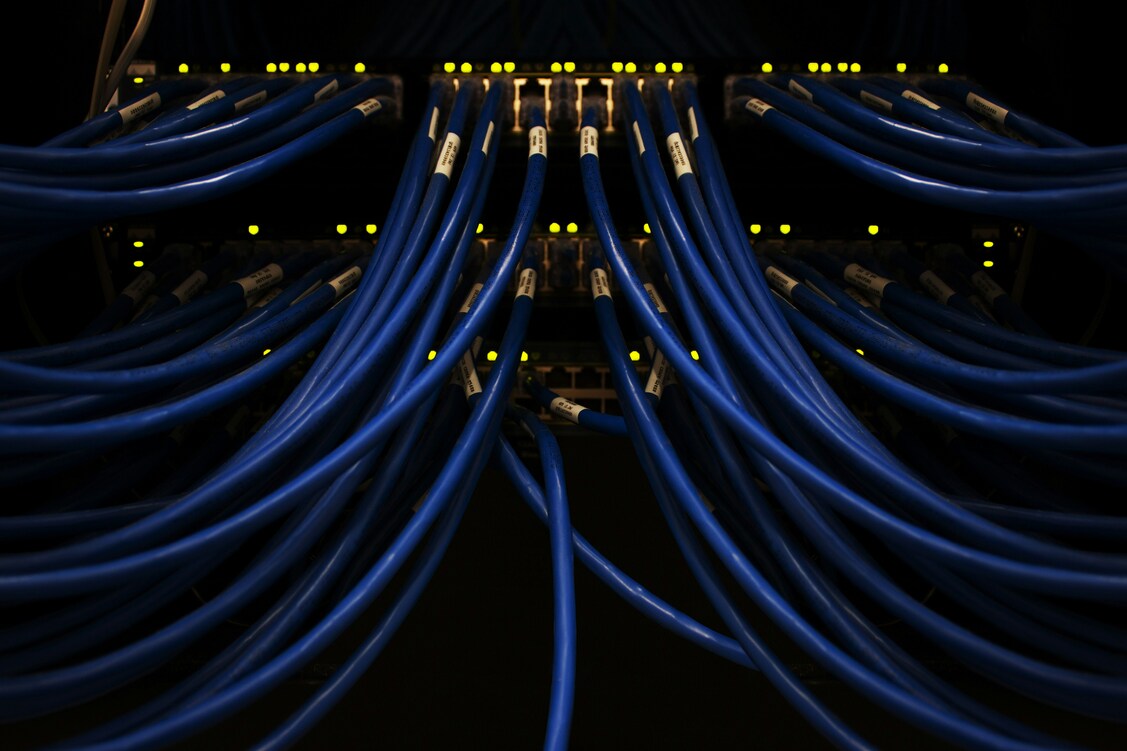AdGuard DNS missed an ad or tracker? How to report it
We’ve made it easier for you to provide feedback and help improve AdGuard DNS. AdGuard DNS has now been added to our reporting page!
How to report issues
Noticed an ad that slipped through or a tracker that wasn’t blocked? Here’s how you can report it on our special page:
- Under Products, select AdGuard DNS. Provide brief information about your device and DNS configurations.
- Select your problem type. Has AdGuard DNS missed an ad or tracker, broken a website, or been detected somewhere?
- Paste the URL of the website where you encountered the issue.
- Specify your settings, including your browser and enabled blocklists, if applicable.
- Include at least one screenshot of the issue.
- If possible, briefly describe the problem.
This will create a public GitHub issue. You can follow the link to track the progress and updates.
Please note: Not all ads and trackers can be blocked at the DNS level. DNS-level filtering doesn’t involve cosmetic changes to web pages. Additionally, some ads originate from the same domain as the main content, which makes them harder to block without affecting the content. But if you’re sure that’s not the case, we welcome your report.
Your reports make us better
Ad blocking is not just about the hard work of our filter developers. You, our users, play a crucial role too. By reporting missed ads, incorrect blocking, and other filtering issues, you help us make our DNS filters and service as effective as possible. The more feedback we receive, the safer and cleaner the Internet becomes for everyone.
If you know what can be improved, welcome!