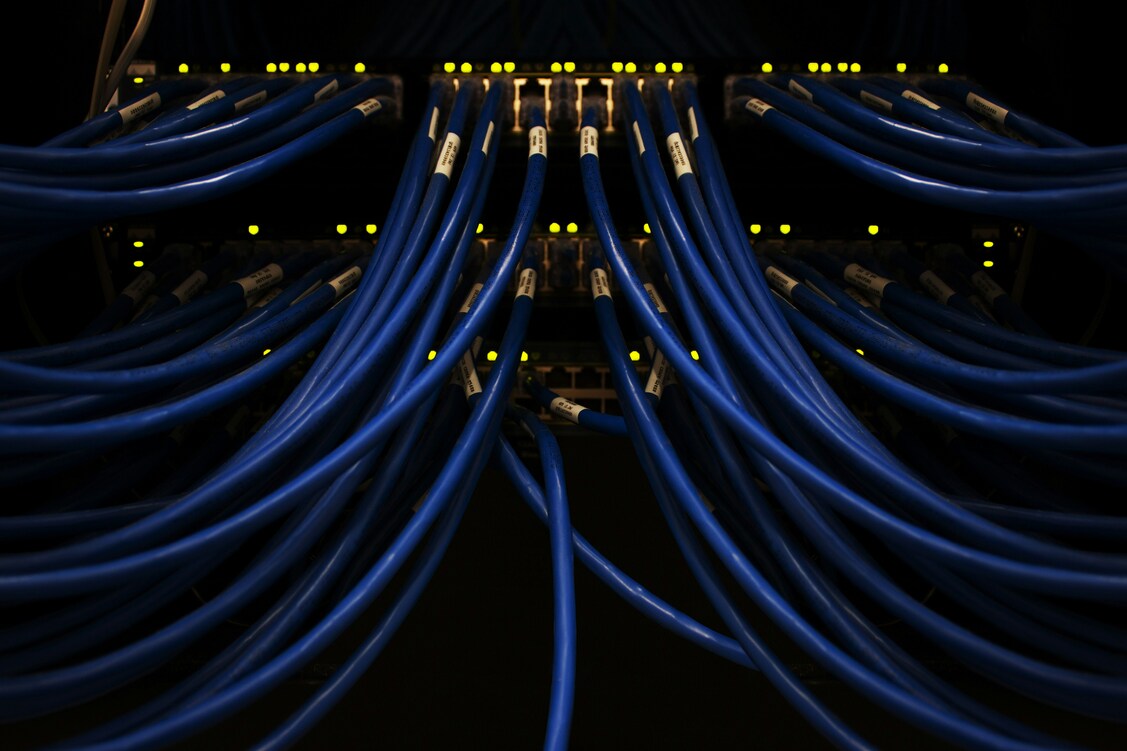AdGuard DNS v2.13: Improved usability for multi-device users
Version 2.13 introduces two major usability improvements: better handling of large numbers of devices and more convenient selectors in Query log.
Improved device display
If you manage DNS for an enterprise, your servers may eventually handle hundreds or even thousands of connected devices. Prior to this release, viewing statistics for such a large number of devices on the main screen was inconvenient — they were all listed in one long, continuous list.
To make it easier to find the device you need, we’ve added pagination and device search.

Enhanced Query log selectors
Query log provides the most detailed data about your requests, and to analyze it effectively, you need powerful filtering tools. Here’s what we’ve improved in this update:
- Revised selectors. We’ve increased the width of the selectors so you can see more information at a glance without having to click through.
- Added a server selector. Now you can filter request statistics by specific servers.
- Improved the device selector. You can now search for devices and select multiple devices at once.

We hope that these changes will make AdGuard DNS even more convenient to use. Do you have any ideas for further improvements? Feel free to share them with us via GitHub Issues or via our social media.