AdGuard DNS v2.8: Automatic device connection and other improvements
In this release, we’ve made it even easier to add many devices. We’ve already told you about AdGuard DNS Client, a utility that lets you specify the DNS server for any of your devices without opening the dashboard. Now we’ve added another feature — automatic device connection.
Automatic device connection
For some people, connecting new devices from the dashboard isn’t convenient. For example, if you manage a network with a large number of devices, it’s nice to have an easier way to configure them that doesn't require a lot of manual steps.
Now you can create a special connection link and enter it in the device settings. We’ll detect the device and automatically connect it to the server.
In Servers → Server settings → Devices, we’ve added a template that will generate a link for the required device and protocol type. And if you prefer to create links manually, there are also instructions.
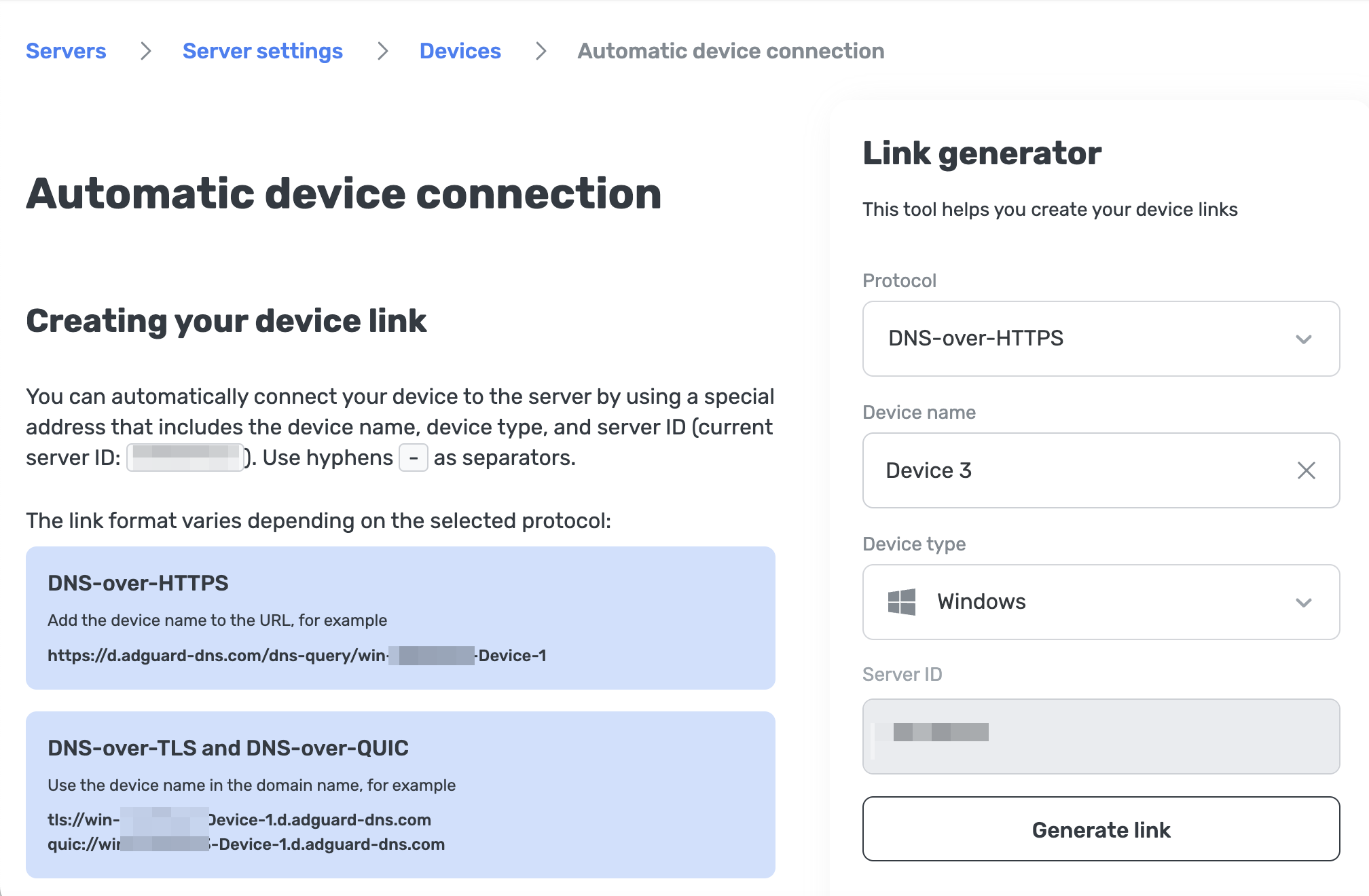
You can allow or prohibit automatic device connection using such links in Servers → Server settings → Devices.
Tag for countries that couldn’t be determined
We’ve been asked from time to time: why is Unknown destination often at the top of the country statistics? This category included requests where the country could not be determined from the IP address or the IP address was not provided.
Now these two cases are separated: Not applicable means that the response doesn’t include an IP address, and Unknown destination means that the country couldn’t be determined from the IP address.
Other improvements
A few other things you may find useful:
- We’ve added an Other device type to the setup instructions. It will also be displayed on your dashboard if you don’t specify a device type in the automatic connection link.
- In the Servers and Devices sections, you can now select the time period for request stats.
Your feedback is always welcome
As always, the full changelog is available on GitHub. We’d love to hear what you think on GitHub and on social media.








