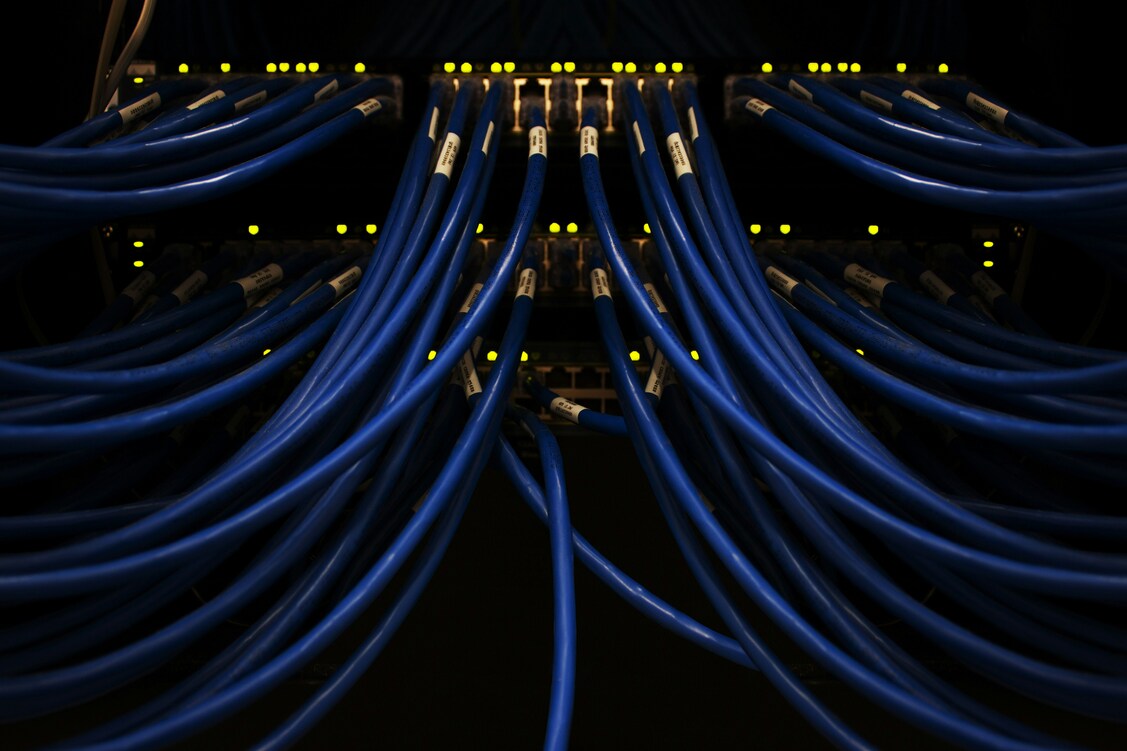Best DNS servers for gaming
When you’re playing online, even the smallest delay can be frustrating — especially in fast-paced or competitive games. Most gamers worry about lag and Internet speed, but few realize that their DNS server can affect how quickly they connect to game servers. Choosing one of the best DNS servers for gaming can make those initial moments more seamless.
DNS (Domain Name System) plays a behind-the-scenes role in translating game server names into IP addresses, helping your device find and connect to those servers. Selecting the best DNS for gaming can help reduce connection setup times and prevent unnecessary delays when logging in, matchmaking, or downloading game data. However, DNS mainly influences the initial connection speed and does not directly affect in-game latency (ping) or data transfer rates during gameplay.
In this article, we’ll answer the most frequently asked questions about DNS and gaming. You’ll learn what DNS is, how it affects your connection, which services are considered the best DNS servers for gaming in 2025, and how to test and change your settings for better performance.
What is a DNS server?
A DNS server is like the phonebook of the Internet. It translates human-friendly domain names — like “example.com” or “playstation.com” — into IP addresses that computers use to locate and communicate with each other.
When you type a web address or connect to an online game, your device sends a request to a DNS server to find the correct IP address. Without DNS, you’d have to remember long strings of numbers instead of simple names.
Why is DNS important for gaming?
DNS is a core part of how your device connects to online games and services. It translates the domain names you see, such as steam.com or epicgames.com, into the numerical IP addresses that game servers actually use. Without DNS, these connections wouldn’t be possible.
For gamers, DNS plays a behind-the-scenes role in enabling things like logging into your account, reaching game servers, downloading updates, and accessing online features. While it’s not something you interact with directly, the best DNS servers for gaming can improve how smooth those initial stages of connection feel.
Can changing DNS servers improve gaming performance?
Yes — but only in certain areas. Switching to a different DNS server can improve how quickly your device connects to game servers, matchmaking services, and content delivery networks (CDNs). If your current DNS is slow or unreliable (which is common with some default ISP-provided servers), switching to a faster, third-party DNS can make initial connections feel more responsive.
It’s important to understand what DNS can and cannot do. A better DNS may reduce latency during server lookup, improve matchmaking speed, and help avoid occasional connection errors. But it won’t increase your in-game FPS, reduce your in-game ping once connected, or fix issues like lag caused by poor Wi-Fi or network congestion.
How does DNS affect latency and matchmaking speed?
DNS affects initial latency — the time it takes to resolve a game server’s domain name into an IP address when you first connect. If your DNS server is slow or located far from you, this step can be delayed, making it take longer to join matches, log in, or access online features.
Many online games use matchmaking systems that rely on quick DNS lookups to connect players to the appropriate regional server. A faster DNS server can reduce the delay in this early process, helping you join matches or lobbies more quickly. This can be especially noticeable in games that regularly ping multiple servers to find the best one.
Once you’re connected to a game server, DNS no longer affects your in-game ping or performance. It’s only involved during the initial connection phase. While a good DNS can make your gaming experience feel snappier at the start, it doesn’t control your real-time latency during gameplay.
Can DNS improve FPS or connection stability?
No, DNS does not affect FPS (frames per second), since frame rates depend on your hardware and game optimization. It also doesn’t impact connection stability during gameplay. At most, a better DNS can help with initial connection issues or prevent failed lookups, but it won’t fix lag or in-game performance problems.
What can DNS actually fix — and what it can’t?
It can help you establish faster initial connections, enjoy quicker matchmaking, and access servers more reliably, especially if your current DNS is slow or unstable. It may also help avoid certain DNS-related errors when logging into games or loading content.
But DNS can’t fix in-game lags, won’t improve your ping or FPS, or solve issues caused by poor Wi-Fi, ISP throttling, or overloaded game servers. It’s a useful tweak, but not a cure-all for network problems.
What should I look for in a DNS server for gaming?
Look for one with low latency and fast response times, especially from your location. A good DNS should also be highly reliable, with minimal downtime and failed lookups.
Proximity matters — servers that are physically closer to you usually respond faster. Support for DNS-over-HTTPS (DoH) or DNS-over-TLS (DoT) is a plus, as these protocols encrypt your DNS traffic for better privacy and security.
Also, check the provider’s privacy policy — some DNS services log your activity, while others, like Cloudflare or NextDNS, promise not to store or sell your data. If privacy is important to you, this is a key factor to consider when choosing the best DNS for gaming.
What are the best DNS servers for gaming?
AdGuard DNS is a privacy-focused DNS service that blocks ads, trackers, phishing attempts, and even adult content before they reach your device. Unlike many other DNS providers, AdGuard DNS filters traffic directly at the DNS level. This reduces bandwidth usage, speeds up loading times, and keeps gaming dashboards, launchers, and web-based interfaces free from clutter. AdGuard DNS uses encrypted DNS protocols, such as DoH, DoT, and DoQ, to protect your browsing from interception and surveillance. While its filtering is thorough, it significantly improves privacy and overall performance without requiring any additional software.
Cloudflare DNS (1.1.1.1) has become popular in the gaming world thanks to its exceptionally low latency and strong privacy practices. With a vast global network and Anycast routing, Cloudflare automatically connects users to the nearest available server, making it one of the fastest DNS options worldwide. Its strict no-logs policy and full support for encrypted DNS protocols, such as DoH and DoT, also make it a secure choice for privacy-conscious gamers.
Google Public DNS (8.8.8.8) offers a great balance of performance and reliability. It’s one of the most widely used DNS services globally, with consistently fast response times and robust infrastructure. Although it doesn’t offer the same level of privacy as Cloudflare and customization options are limited, Google’s DNS is still an excellent choice for gamers looking for stability and broad compatibility without additional setup.
Quad9 (9.9.9.9) is a security-first DNS service that focuses on blocking access to known malicious domains. It integrates real-time threat intelligence from multiple cybersecurity organizations, making it a strong option for gamers who want to stay safe from phishing attempts, malware, and DNS-based attacks. While it may be slightly slower in certain regions compared to Cloudflare, its emphasis on protection and data privacy is a major advantage.
OpenDNS, now owned by Cisco, is best known for its custom filtering capabilities. It allows users to control what types of content are accessible on their network, making it ideal for families or shared gaming setups. In addition to its dependable speed, OpenDNS provides protection against phishing and DNS-based threats, along with optional analytics and usage reports — features that aren’t commonly found in free DNS services.
NextDNS takes DNS customization to the next level. It gives users deep control over every aspect of DNS behavior, including custom blocklists, analytics, and per-device configurations. This makes it particularly appealing to advanced users and competitive gamers who want a highly personalized setup. NextDNS supports all modern DNS encryption standards and operates under a strict privacy policy, ensuring both speed and security. Although it requires a bit more setup, it offers unmatched flexibility.
What tools can you use to test DNS speed?
There are several free tools that can help you measure DNS performance:
-
Namebench (by Google) runs benchmarks on multiple DNS servers and recommends the fastest options based on your location.
-
GRC’s DNS Benchmark is great for Windows users and tests dozens of DNS servers for speed, reliability, and consistency.
-
DNSPerf is a web-based service that shows real-time global rankings of DNS providers based on average response times.
-
NextDNS and Cloudflare test tools are among some DNS providers that offer built-in tools to test latency to their own servers.
Why is the “fastest” DNS not always the best choice?
A DNS server with the lowest response time isn’t always the best choice for gaming. Speed matters, but other factors — like reliability, privacy, security, and how the server routes your connection — can have a bigger impact on your overall experience. For example, a DNS server may perform well in tests but send your traffic through less optimal routes, resulting in poor matchmaking or server selection. Additionally, some fast servers also log your data or lack encryption, which could raise privacy concerns.