AdGuard DNS v2.7: DNS-over-HTTPS with authentication and more
We’ve just released AdGuard DNS v2.7 and, as usual, we are here to bring you an overview of the new features. In this version, we’ve given the settings and the device connections pages a fresh redesign, and the new DNS-over-HTTPS with authentication functionality was added for a solid security boost. Let’s take a closer look at these improvements:
DNS-over-HTTPS with authentication
We’ve added the option to use DNS-over-HTTPS with authentication, which, in addition to the device identifier, provides a login and password for it. This can restrict access for unauthorized users and, as a result, enhance your security.
To enable this feature, head to settings of the device in which you’d like to use this authentication option, and click Deny other protocols. This will cause other protocol usage options to disappear, leaving only the DNS-over-HTTPS authentication enabled and preventing its use by third parties.
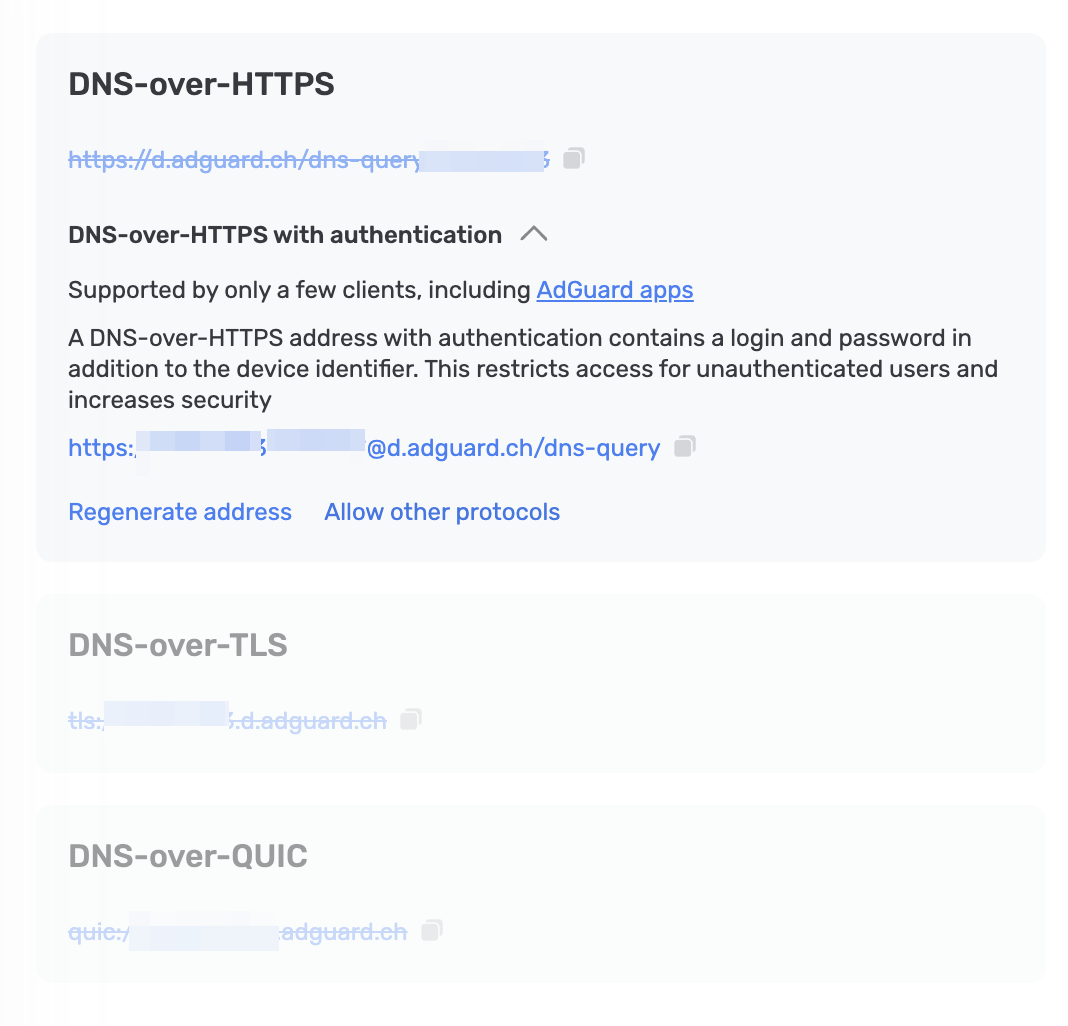
Settings redesign
The settings section has been given a fresh design to make it more user-friendly, aiming for increased efficiency and ease of use. The device configuration page has also undergone changes, allowing for more convenient device management, including the ability to delete all devices with a single click.
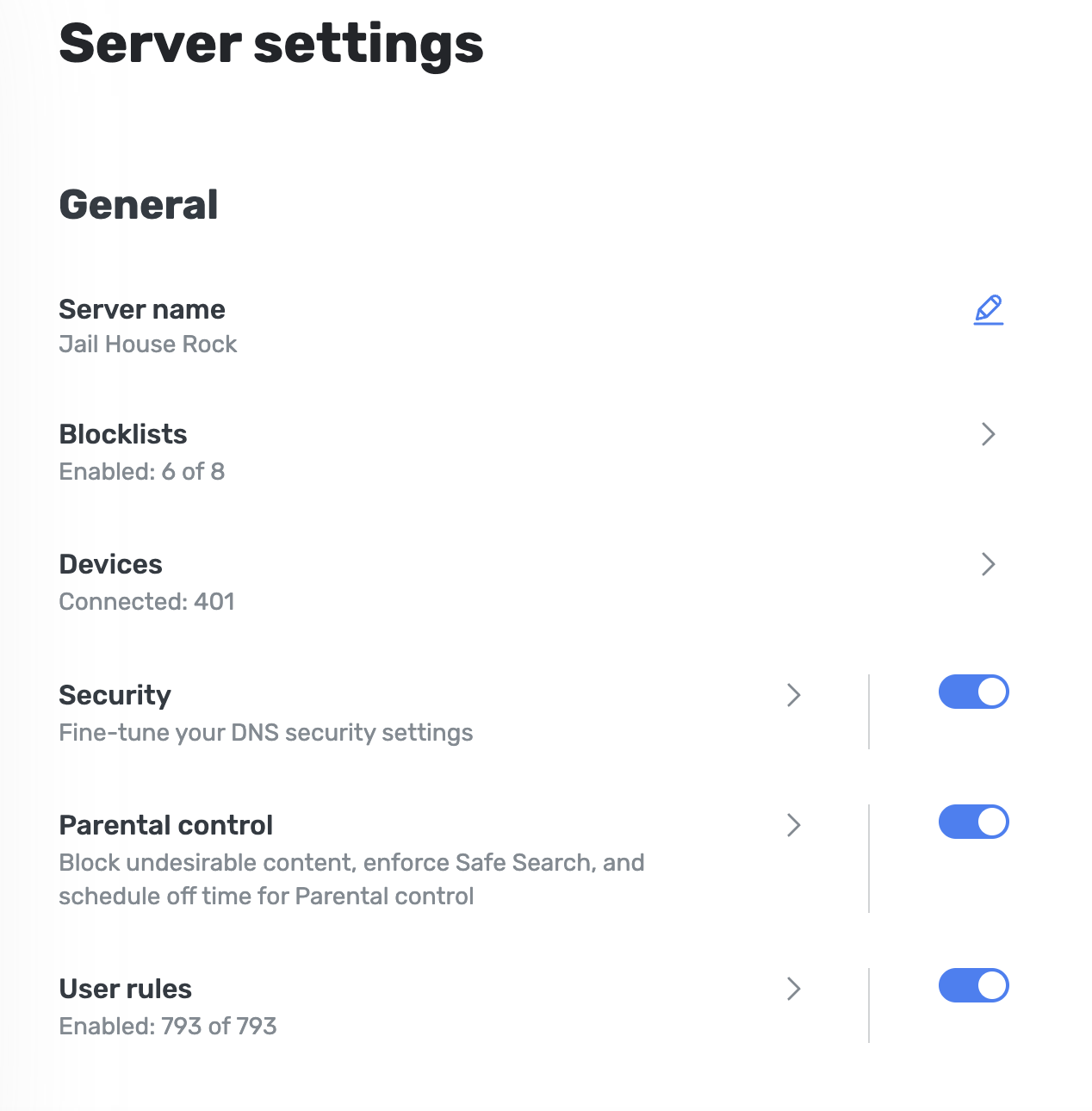
The version history is available on the AdGuard DNS official website. If you want, feel free to share your feedback about the new version, reach us out on social media, we’re on multiple platforms.








