DNS 过滤
探索 DNS 过滤的最简单方法是安装 AdGuard 广告拦截程序或试用 AdGuard DNS。 如果用户想在网络层面过滤 DNS,AdGuard Home 是最好的选择。
Quick links: Download AdGuard Ad Blocker, Get AdGuard Home, Try AdGuard DNS
为了更好了解 DNS 过滤,首先我们要回答一个问题,就是“什么是 DNS”?
DNS 是什么?
DNS 是指“域名系统”。它的目标是将网站名称转换成浏览器能识别的 IP 地址。 因此,每次用户访问网站,浏览器都能给特定服务器(DNS 服务器)发送请求。 该服务器会查看被请求的域名,并且用对应的 IP 地址响应。 它的示意图可以这样表示:
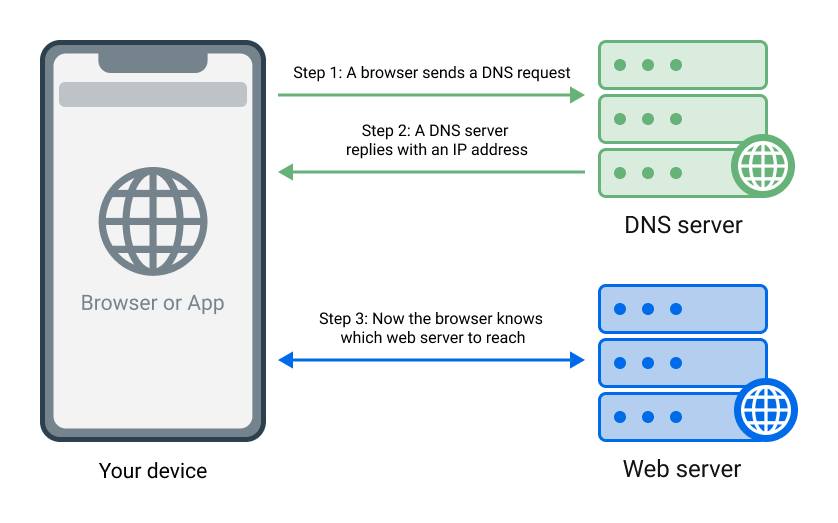
当然,不仅是浏览器,所有发送任何网络请求的应用程序和软件也都是如此。
DNS 过滤工作原理是什么?
当用户使用某一款支持 DNS 过滤的 AdGuard 应用程序时,它作为设备和 DNS 服务器的“缓冲器”。 浏览器或应用程序所要发送的 DNS 请求会先由 AdGuard 来处理。 如用户使用的是由 ISP(互联网服务提供商)提供的默认 DNS 服务器,很可能用户的 DNS 流量未加密,因此容易受到窥探和劫持的威胁。 在 DNS 请求从设备发送到服务器前,AdGuard 会加密它们,因此没有坏人可以再轻松获取请求的内容。 除此之外,AdGuard 能够识别广告、跟踪器和/或成人网站信息,并且将它们发送到“黑洞”,而不是到 DNS 服务器。 下述可了解更多。
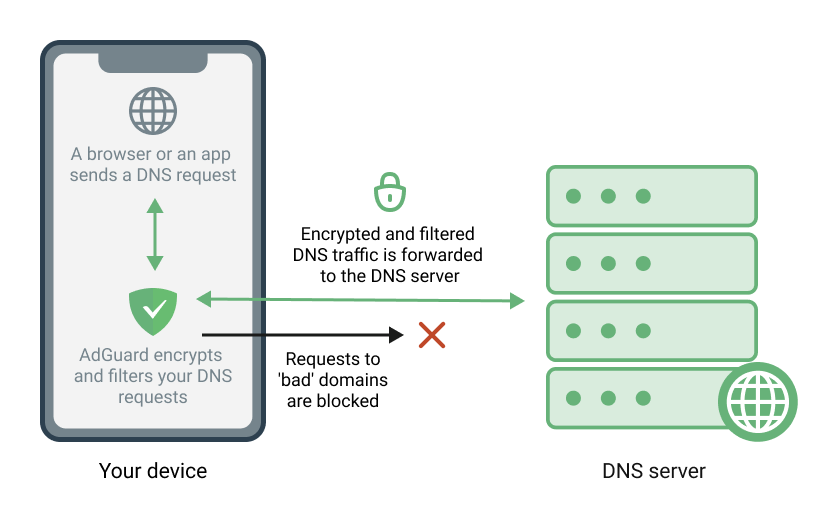
DNS 过滤是效果很强的工具,并且主要的 AdGuard 应用程序都支持它,包括 AdGuard Windows 版、AdGuard Mac 版、AdGuard Android 版以及 AdGuard iOS 版。
DNS 过滤可以分为两个不同的功能: 加密和重新路由 DNS 流量到 DNS 服务器,并拦截一些域名本地应用 DNS 拦截列表。
DNS 服务器
一共有数千个 DNS 服务器可选。它们的属性与用途都是独一无二的。 大部分 DNS 服务器只能返回被请求网域的 IP 地址,但也有些 DNS 服务器具有一些额外功能。比如,它们能屏蔽广告、跟踪器、带有成人内容的网站等等。 现在部分主流 DNS 服务器都应用一个或更多可靠的加密协议,比如:DNS-over-HTTPS、DNS-over-TLS。 AdGuard also provides a DNS service, and it was the world's first to offer the brand new and very promising DNS-over-QUIC encryption protocol. AdGuard 为不同目的提供不同的服务器。 下面的图标展示 AdGuard 拦截服务器的工作原理:
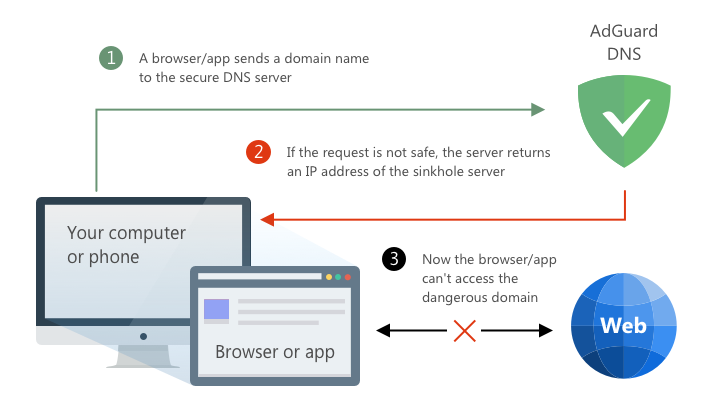
其它 DNS 提供商的工作方式也可能有所不同,所以在选择某一个 DNS 服务器前,我们建议您要先多了解它们。 在这篇文章里,用户可以找到最受欢迎 DNS 提供商的清单。 所有支持 DNS 功能的 AdGuard 应用程序也有 DNS 服务器清单。在清单里用户可以选择自己想使用的 DNS 服务器,或任何自定义 DNS 服务器。
本地 DNS 拦截列表
但是如果只依赖 DNS 服务器来过滤 DNS 流量,用户就失去所有的灵活性。 如果选定的服务器拦截域名,用户将无法访问该域名。 但如果使用 AdGuard,您甚至不需要配置任何特定的 DNS 服务器就可以过滤 DNS 流量。 所有 AdGuard 产品允许用户应用 DNS 拦截列表,无论是简单的 Hosts 文件还是使用更复杂语法的清单。 它们与一般的广告过滤器运行相似:当 DNS 请求与某一个属于激活过滤器列表的规则相匹配时,该 DNS 请求将会被阻止。 To be more precise, the DNS server gives a non-routable IP address for such a request.
In AdGuard for iOS, first you have to enable Advanced mode in Settings in order to get access to DNS blocking.
You can add as many custom blocklists as you wish. For instance, you can use AdGuard DNS filter. It quite literally blocks everything that AdGuard DNS server does, but in this case you are free to use any other DNS server. Plus, this way you can add more filters or create custom exception rules, all of which would be impossible with a simple "use a blocking DNS server" setup.
There are hundreds of different DNS blocklists, you can look for them here.
DNS filtering vs. network filtering
Network filtering is what we call the 'regular' way AdGuard standalone apps process network traffic, hence the name. Feel free to brush up on it by reading this article.
First of all, we have to mention that with AdGuard you don't have to choose. You can always use both regular network filtering and DNS filtering at the same time. However, it's important to understand key differences between the two. DNS filtering has both its unique advantages and drawbacks:
Pros of DNS filtering:
- 在某些平台上,这是实现系统范围过滤的唯一方法。 比方说,在 iOS 上只有 Safari 浏览器支持内容拦截。为了拦截其它内容,用户只可以用 DNS 过滤。
- 有些跟踪方式,比如 CNAME 跟踪,只可以通过 DNS 过滤被拦截。
- 处理 DNS 请求是您可以拦截广告或跟踪器的最早阶段。这样您可以节省点电池寿命及流量。
Cons of DNS filtering:
DNS filtering is "coarse", which means it doesn't remove whitespace left behind a blocked ad or apply any sorts of cosmetic filtering. Many of the more complicated ads can't be blocked on DNS-level (or rather, they can, but only by blocking the entire domains which are being used for other purposes).
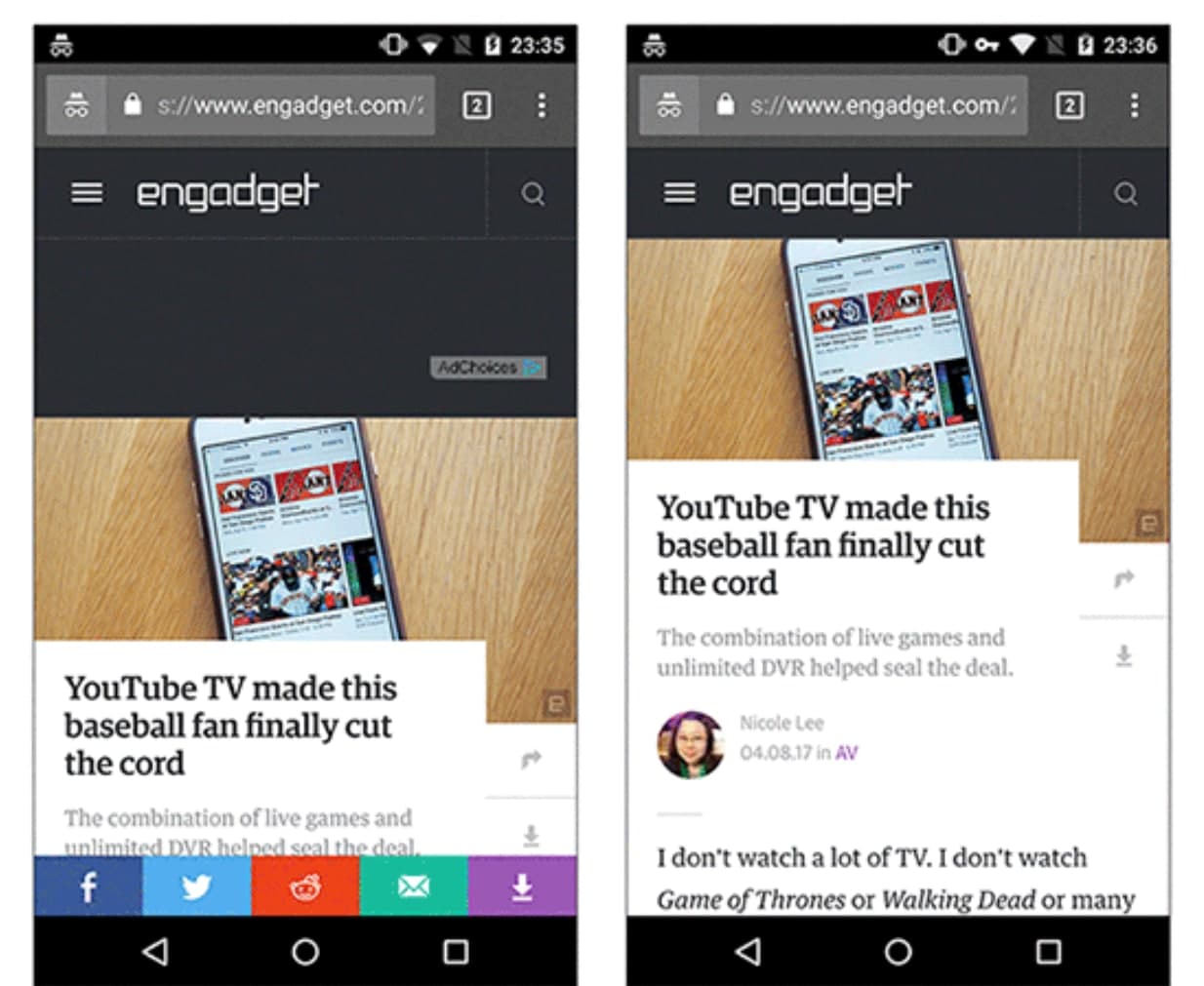 An example of the difference between DNS filtering and network filtering
An example of the difference between DNS filtering and network filteringIt's not possible to know the origin of a DNS request, which means you can't distinguish between different apps on the DNS-level. This impacts the statistics negatively and makes it impossible to create app-specific filtering rules.
We recommend using DNS filtering in addition to network filtering, not instead of it, whenever possible.