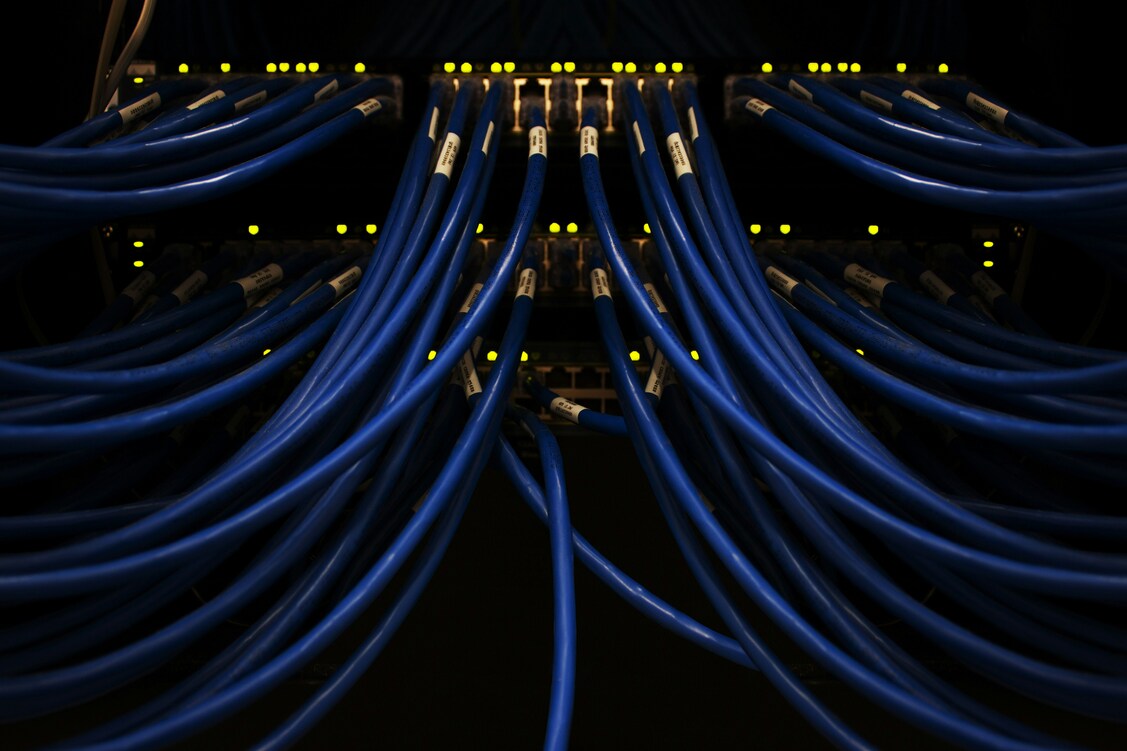AdGuard DNS moves to new addresses
Let's make one thing clear straight away: if you're using AdGuard DNS as DNS-over-TLS or DNS-over-HTTPS (and that's probably true if you have configured AdGuard DNS via our ad blocking or VPN apps), nothing will change for you; those addresses stay the same.
We have a lot of AdGuard products: ad blockers and VPNs, paid and free, for different operating systems and for users with different needs. But AdGuard DNS stands out as one that's accessible by anyone who owns literally any device that can connect to the Internet. It's free to use and easy to configure: no wonder it became a favorite for so many people.
Today we're changing the addresses of our DNS servers.
First and foremost — don't worry, the old addresses aren't going anywhere just yet. If you configured your routers and other devices to use them, your Internet connection won't turn into a pumpkin overnight. We plan to shut them down in a year or two — we'll be monitoring the activity of the old DNS addresses. But we still urge you to switch to the new ones rather sooner than latter:
Default servers
Use these servers to block ads, trackers and phishing websites.
IPv4:
94.140.14.14
94.140.15.15
IPv6:
2a10:50c0::ad1:ff
2a10:50c0::ad2:ff
Family servers
Use these servers to block ads, trackers, phishing and adult websites, and to enforce safe search in your browser.
IPv4:
94.140.14.15
94.140.15.16
IPv6:
2a10:50c0::bad1:ff
2a10:50c0::bad2:ff
Non-filtering servers
"Non-filtering" DNS servers provide a secure and reliable connection, but they don't filter anything like the "Default" and "Family protection" servers do.
IPv4:
94.140.14.140
94.140.14.141
IPv6:
2a10:50c0::1:ff
2a10:50c0::2:ff
If you have any troubles with setting up AdGuard DNS on your device or router, check out the setup guide.
Why we made this decision
A couple of reasons.
-
The old addresses were not so easy to remember. Of course you can always look them up online, but that takes time, especially if you have many phones, laptops and other devices to configure AdGuard DNS on.
-
We have a long-term rental agreement for the old addresses. However, the rental solution is not ideal for a DNS service. We long wanted to own our IPs, and finally we do.
While the old addresses will be deactivated within the next 2 years, the rental agreement is going to be active for a longer period — we're not going to give them away.
We'll be happy to answer any of your questions regarding AdGuard DNS should you have some. Feel free to ask them in the comments below or in any of our social media.