AdGuard DNS v2.6: introducing dedicated IPv4 addresses
You may remember that when we rolled out AdGuard DNS v2.5, we hinted at some preparations for an upcoming feature designed to add extra flexibility when setting up your DNS server. Well, the time has come! We're excited to announce AdGuard DNS v2.6, which now features the ability to connect devices to DNS servers using dedicated IPv4 addresses.
Dedicated IPv4 Addresses
The use of dedicated IPv4 addresses is a feature aimed at those who couldn’t connect to encrypted protocols on their devices. It allows you to connect to private DNS servers swiftly, with quick setup, without compromising your security and ensuring that no one else will be using your server.
For instance, setting up unencrypted DNS on Windows could be a demanding task, and linking IP addresses required specialized support and was not always reliable. With dedicated IPv4 addresses, all of this can be done easily.
How to set up
To begin using your IPv4 addresses, simply follow the usual DNS setup instructions. When adding a new device or setting up an old one, you will see a section with dedicated IPv4 addresses. All you have to do is assign them to the devices of your choice.
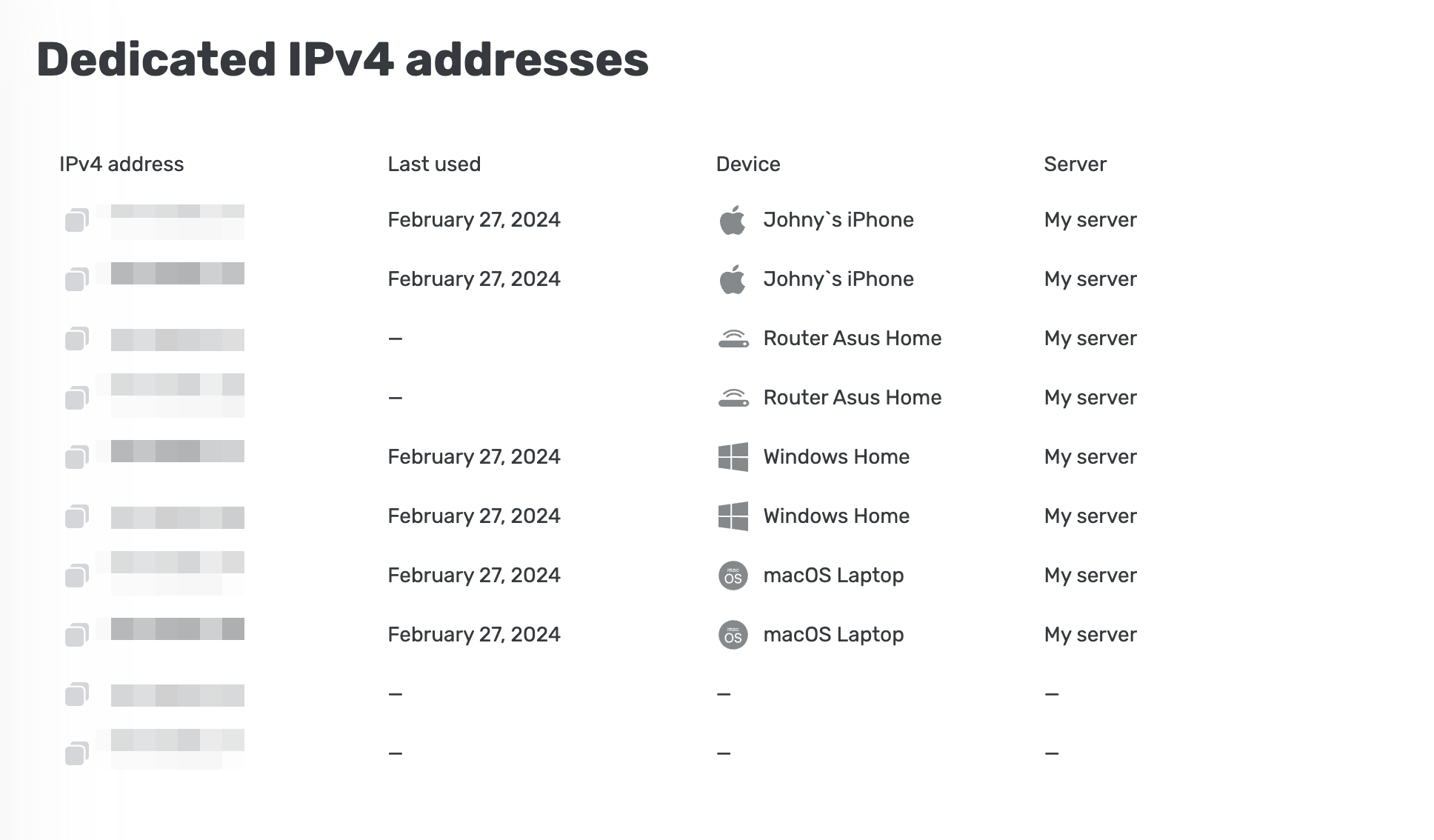
Please note that dedicated IPv4 addresses are available for users of Team and Enterprise plans
Access settings
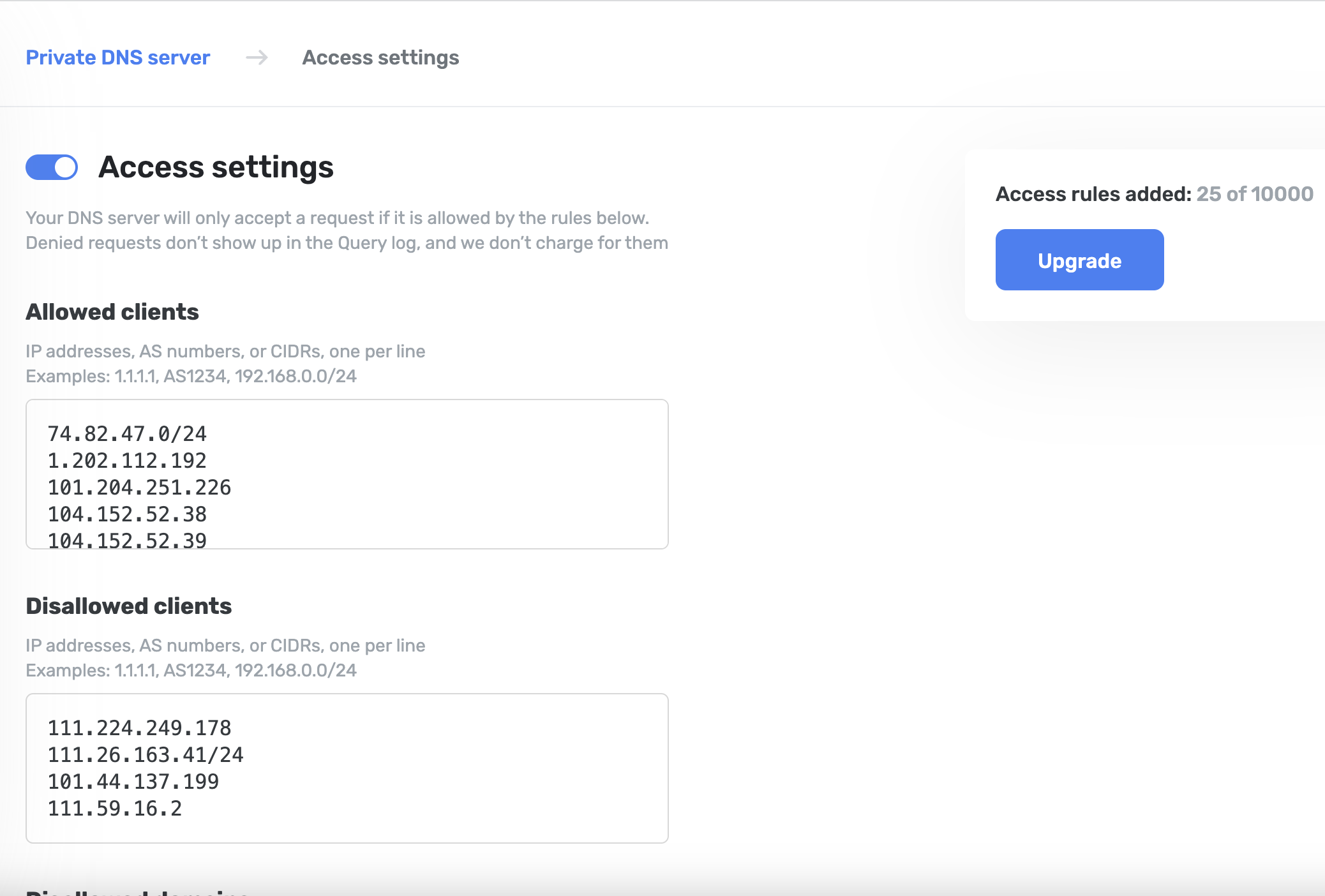
As part of our ongoing commitment to user security, in the last version we’ve implemented access features designed to shield your DNS endpoints from unauthorized access. Given the frequent targeting of these addresses by various scanners, which are able to detect vulnerabilities in DNS servers, these measures prevent your statistics from being inundated with unwelcome requests.
Now that dedicated IPv4 addresses are at your disposal, check out our guide on how to set up these access features here. You can specify which clients can use your DNS server, list clients that cannot use your DNS server, and restrict domains that cannot be accessed via your DNS server.
If you like to dive deep and know all the details, check out our website where you can find a full changelog. On the same website you can leave a review about our DNS service in general. It’s also easy to find us on social media, and we’d love to hear your thoughts on a new feature.








