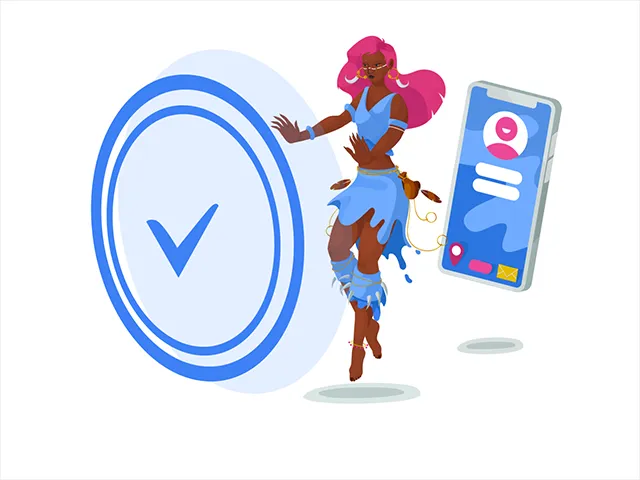
Your privacy
protection center
Control all web traffic on your devices, block ads, trackers, and malicious domains. Make the Internet safe for everyone at home or at work.
Block anything
Block ads, trackers, and analytics systems for any website or app
Protect your kids
Shield your kids from undesired content and schedule their screen time
Control all devices
View request stats and manage web traffic for each of your devices
How AdGuard DNS works
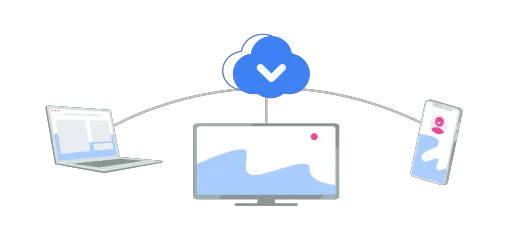
Let's imagine that you've connected your devices to AdGuard DNS. Now your DNS service is up and running.
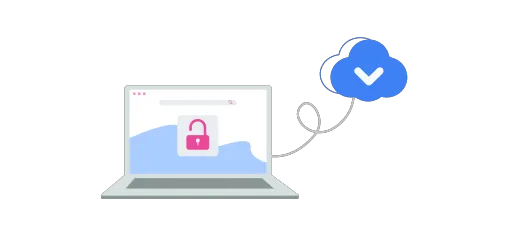
Every time you enter a website URL or open a link, your device asks AdGuard DNS for the corresponding IP address.
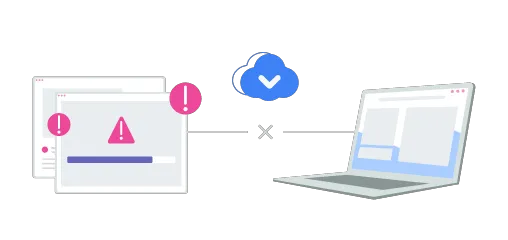
If the domain address belongs to an advertising, tracking, malicious, or phishing website, AdGuard DNS blocks your access to it, thus protecting you from malicious attacks or privacy breaches.

Our dashboard gives you a clear understanding of what domains get requested by each of your devices. It helps you quickly and easily block unwanted sites.
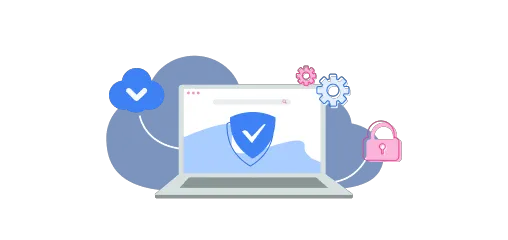
You're all set! AdGuard DNS helps you control your online experience and see what you want to see without exposure to ads, tracking, or malicious threats.
Features
Ad blocking
AdGuard DNS uses powerful filters to eliminate ads and trackers on every connected device. Trust our default filters, block domains manually, or do both: it’s up to you.
Try AdGuard DNS
Parental control
Keep your children safe online: shield them from adult content on websites, search results, or YouTube. Decide which sites should be blocked and when. For example, stop your children from using social media during their homework.
Try AdGuard DNS
Stats at your fingertips
Get real-time stats on DNS requests of all devices. For each device, see to which sites it tried to connect, which requests got blocked, and when, and change DNS filtering rules on the fly. View stats by date, country, or device, or switch to a bird's eye view.
Try AdGuard DNS
Customized filtering
Use our private DNS server and decide which domains should be blocked or allowed on each of your devices. Connect your computer, smartphone, tablet, or router and manage their DNS queries as you see fit.
Try AdGuard DNS
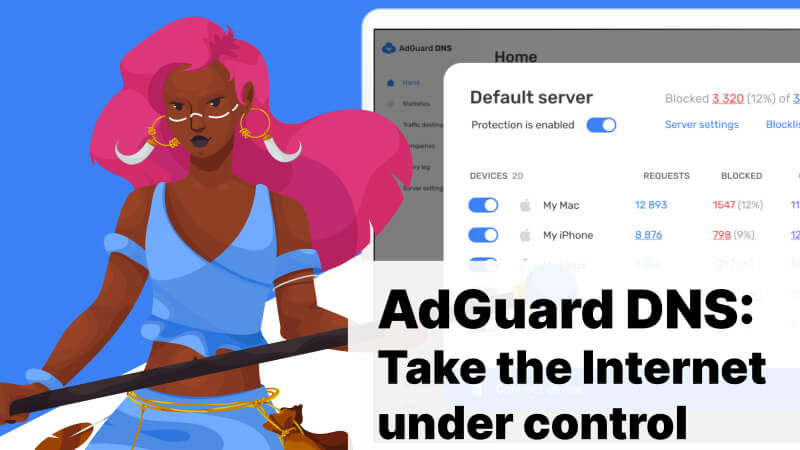
FAQ
What is DNS?
DNS stands for Domain Name System. Think of it as of "address book" of the Internet: your browsers and apps use it to translate domain names that make no sense to them into IP addresses that they can understand.
What is AdGuard DNS?
AdGuard DNS is a free, privacy-oriented ad-block DNS server. In addition to resolving DNS requests, it blocks ads, trackers, and malicious domains. You can use it instead of your current DNS provider.
How does AdGuard DNS work?
When you use AdGuard DNS, every time your browser or app sends an inappropriate DNS request, our DNS server sends back a null response instead of an IP address. To prevent ads, tracking, and fraud, AdGuard DNS uses a frequently updated database of domain names.
What can AdGuard DNS do?
It has three different modes, depending on which server addresses you use. "Default" mode is for blocking ads, trackers, malware and phishing websites. "Family protection" does the same, but also blocks websites with adult content and enforces "Safe search" option in browsers that provide it. "Non-filtering" provides a secure and reliable connection but doesn't block anything.
What makes AdGuard DNS privacy-oriented?
AdGuard DNS takes several measures to ensure your privacy. It supports all popular secure DNS communication protocols: DNSCrypt, DNS-over-HTTPS (DoH), DNS-over-TLS (DoT), and DNS-over-QUIC (DoQ).
What is DNSCrypt?
Instead of a regular client-server interaction protocol, AdGuard DNS allows you to use a specific encrypted protocol — DNSCrypt. Thanks to it, all DNS requests are being encrypted, which protects you from possible request interception and subsequent eavesdropping and/or alteration.
Does AdGuard DNS work in all browsers and apps?
Yes, due to the nature of how DNS works, all DNS traffic of your device will go through AdGuard.
How to configure AdGuard DNS?
The instructions on how to configure AdGuard DNS on different operating systems will vary. Go to Setup guide, find the one suitable for your case, and follow it to configure AdGuard DNS on your device.
What are DoH and DoT?
They are modern secure DNS protocols that gain more and more popularity and will become the industry standards for the foreseeable future. Both are more reliable than DNSCrypt and both are supported by AdGuard DNS.
What is DoQ?
DNS-over-QUIC is a new DNS encryption protocol and AdGuard DNS is the first public resolver that supports it. So what's good about it? Unlike DoH and DoT, it uses QUIC as a transport protocol and finally brings DNS back to its roots — working over UDP. It brings all the good things that QUIC has to offer — out-of-the-box encryption, reduced connection times, better performance when data packets are lost. Also, QUIC is supposed to be a transport-level protocol and there are no risks of metadata leaks that could happen with DoH.
What is DNSSEC?
AdGuard DNS supports DNSSEC technology which allows you to verify the authenticity of the stored DNS records with a digital signature. It provides protection against current and potential attacks on DNS queries and responses aiming to forge them or change their content, and at the same time it fends off other online threats.
Why is AdGuard DNS free?
You can use public AdGuard DNS servers for free — there's no catch. However, we incorporate AdGuard DNS in many paid AdGuard and AdGuard VPN apps. We also offer paid personal AdGuard DNS servers with advanced functionality and more customization options.
What devices can I use AdGuard DNS with?
There are no restrictions for which devices you can use it with. You can find a separate configuration manual for each platform on this page.
What ports does AdGuard DNS use?
AdGuard DNS uses default port 53. In case port 53 is blocked or unavailable, use port 5353 instead.
I have some troubles or questions that are not covered by this FAQ. What do I do?
You will find everything related to AdGuard DNS on GitHub, or you can just ask us by contacting our support: support@adguard-dns.io. We will answer you as soon as possible.
AdGuard DNS server locations
You are currently not using AdGuard DNS
Your current AdGuard DNS configuration is Default
Your current AdGuard DNS configuration is Family protection
You are using your private AdGuard DNS server.
Your current AdGuard DNS configuration is Non-filtering
You are currently using AdGuard DNS
From America to Australia, we have locations in almost all parts of the world, so you can choose the one that suits your needs most perfectly.
15
+
Locations
The fastest and safest servers are here to ensure the best response times and maximize your convenience.
70
+
Servers
More than 25M users love AdGuard DNS, and some even help us make it better. Try for yourself and join the club!
100,000,000
+
Users

Los Angeles
You are currently not using AdGuard DNS
Your current AdGuard DNS configuration is Default
Your current AdGuard DNS configuration is Family protection
You are using your private AdGuard DNS server.
Your current AdGuard DNS configuration is Non-filtering
You are currently using AdGuard DNS
Location: "Los Angeles"
New York
You are currently not using AdGuard DNS
Your current AdGuard DNS configuration is Default
Your current AdGuard DNS configuration is Family protection
You are using your private AdGuard DNS server.
Your current AdGuard DNS configuration is Non-filtering
You are currently using AdGuard DNS
Location: "New York"
Miami
You are currently not using AdGuard DNS
Your current AdGuard DNS configuration is Default
Your current AdGuard DNS configuration is Family protection
You are using your private AdGuard DNS server.
Your current AdGuard DNS configuration is Non-filtering
You are currently using AdGuard DNS
Location: "Miami"
Chicago
You are currently not using AdGuard DNS
Your current AdGuard DNS configuration is Default
Your current AdGuard DNS configuration is Family protection
You are using your private AdGuard DNS server.
Your current AdGuard DNS configuration is Non-filtering
You are currently using AdGuard DNS
Location: "Chicago"
Toronto
You are currently not using AdGuard DNS
Your current AdGuard DNS configuration is Default
Your current AdGuard DNS configuration is Family protection
You are using your private AdGuard DNS server.
Your current AdGuard DNS configuration is Non-filtering
You are currently using AdGuard DNS
Location: "Toronto"
Stockholm
You are currently not using AdGuard DNS
Your current AdGuard DNS configuration is Default
Your current AdGuard DNS configuration is Family protection
You are using your private AdGuard DNS server.
Your current AdGuard DNS configuration is Non-filtering
You are currently using AdGuard DNS
Location: "Stockholm"
Amsterdam
You are currently not using AdGuard DNS
Your current AdGuard DNS configuration is Default
Your current AdGuard DNS configuration is Family protection
You are using your private AdGuard DNS server.
Your current AdGuard DNS configuration is Non-filtering
You are currently using AdGuard DNS
Location: "Amsterdam"
Frankfurt
You are currently not using AdGuard DNS
Your current AdGuard DNS configuration is Default
Your current AdGuard DNS configuration is Family protection
You are using your private AdGuard DNS server.
Your current AdGuard DNS configuration is Non-filtering
You are currently using AdGuard DNS
Location: "Frankfurt"
London
You are currently not using AdGuard DNS
Your current AdGuard DNS configuration is Default
Your current AdGuard DNS configuration is Family protection
You are using your private AdGuard DNS server.
Your current AdGuard DNS configuration is Non-filtering
You are currently using AdGuard DNS
Location: "London"
Prague
You are currently not using AdGuard DNS
Your current AdGuard DNS configuration is Default
Your current AdGuard DNS configuration is Family protection
You are using your private AdGuard DNS server.
Your current AdGuard DNS configuration is Non-filtering
You are currently using AdGuard DNS
Location: "Prague"
Singapore
You are currently not using AdGuard DNS
Your current AdGuard DNS configuration is Default
Your current AdGuard DNS configuration is Family protection
You are using your private AdGuard DNS server.
Your current AdGuard DNS configuration is Non-filtering
You are currently using AdGuard DNS
Location: "Singapore"
Tokyo
You are currently not using AdGuard DNS
Your current AdGuard DNS configuration is Default
Your current AdGuard DNS configuration is Family protection
You are using your private AdGuard DNS server.
Your current AdGuard DNS configuration is Non-filtering
You are currently using AdGuard DNS
Location: "Tokyo"
Sydney
You are currently not using AdGuard DNS
Your current AdGuard DNS configuration is Default
Your current AdGuard DNS configuration is Family protection
You are using your private AdGuard DNS server.
Your current AdGuard DNS configuration is Non-filtering
You are currently using AdGuard DNS
Location: "Sydney"
Istanbul
You are currently not using AdGuard DNS
Your current AdGuard DNS configuration is Default
Your current AdGuard DNS configuration is Family protection
You are using your private AdGuard DNS server.
Your current AdGuard DNS configuration is Non-filtering
You are currently using AdGuard DNS
Location: "Istanbul"
Johannesburg
You are currently not using AdGuard DNS
Your current AdGuard DNS configuration is Default
Your current AdGuard DNS configuration is Family protection
You are using your private AdGuard DNS server.
Your current AdGuard DNS configuration is Non-filtering
You are currently using AdGuard DNS
Location: "Johannesburg"
Sao Paulo
You are currently not using AdGuard DNS
Your current AdGuard DNS configuration is Default
Your current AdGuard DNS configuration is Family protection
You are using your private AdGuard DNS server.
Your current AdGuard DNS configuration is Non-filtering
You are currently using AdGuard DNS
Location: "Sao Paulo"
Total queries per day
216,000,000,000
Try AdGuard DNS for free
Get rid of ads, protect your privacy, and enjoy the complete control over your web traffic with a personal AdGuard DNS server
Latest news
-
November 6, 2024
AdGuard DNS now supports Structured DNS Errors. Here’s what it means
AdGuard DNS is the world's first public DNS resolver to support Structured DNS Errors (SDE). Read how they can make communication more transparent for billions of people. -
October 22, 2024
Halloween promo: Protect yourself and become the hero of your online kingdom
Grab all the treats of the AdGuard Halloween promo — discounts on all products and a game to feel like a hero! -
October 15, 2024
AdGuard DNS v2.9: Custom rate limits
Enhanced with behind-the-scenes improvements and packed with new features to give you more control and customization. -
September 24, 2024
Partial AdGuard DNS Outage on 23 September 2024
We're sharing the details on the recent AdGuard DNS partial outage and explaining the steps we will take to prevent it in the future.
All done! Something went wrong Subscribe to our news
You’ve successfully subscribed to AdGuard news. Emails will be sent to ${email}
You can also subscribe using a different email address
Please try again. If it doesn’t help, please contact support
Be the first to get the latest news about online privacy and ad blocking, AdGuard product releases, upcoming sales, giveaways, and more.











