统计信息
概况统计
在「统计数字」选项卡中,用户可以查看连接到私有 AdGuard DNS 的设备发出的所有 DNS 请求的汇总统计信息。 它显示请求的总数和地理位置、被拦截的请求数、请求被发送到的公司列表、请求类型和请求最多的域名。
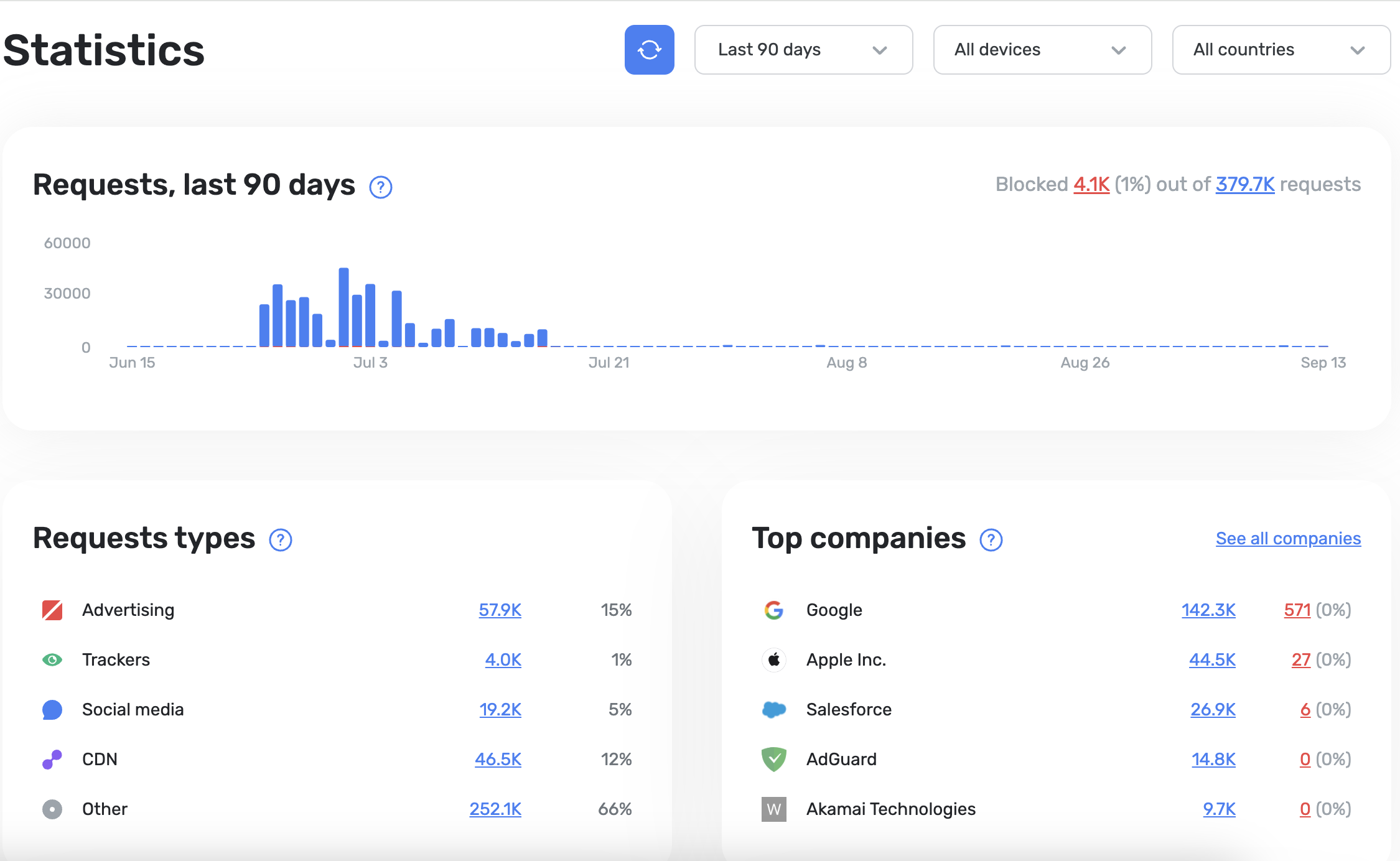
类别
请求类型
- 广告:包含广告或与广告有关的请求,它们将收集和分享用户数据,分析用户行为,并投放广告。
- 跟踪器:来自网站和第三方的请求,目的是跟踪用户活动。
- 社交网络:向社交网络网站发送的请求。
- CDN:请求连接到内容分发网络(CDN),这是一个全球的代理服务器网络,能够加速内容传递到用户。
- 其他
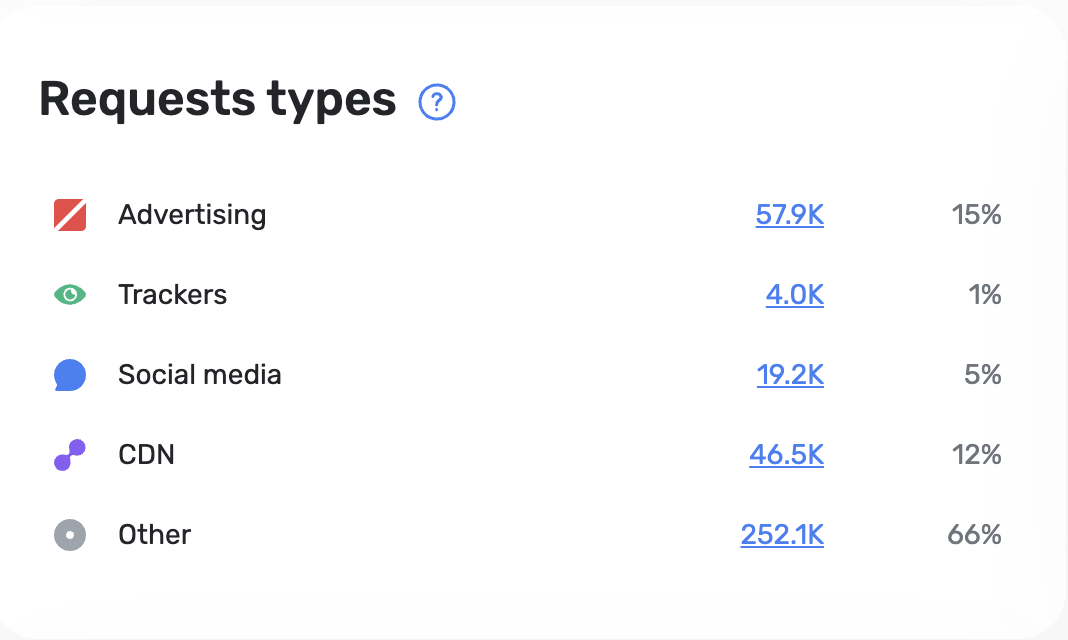
公司排行
在此,可以看到发送最多请求的公司。
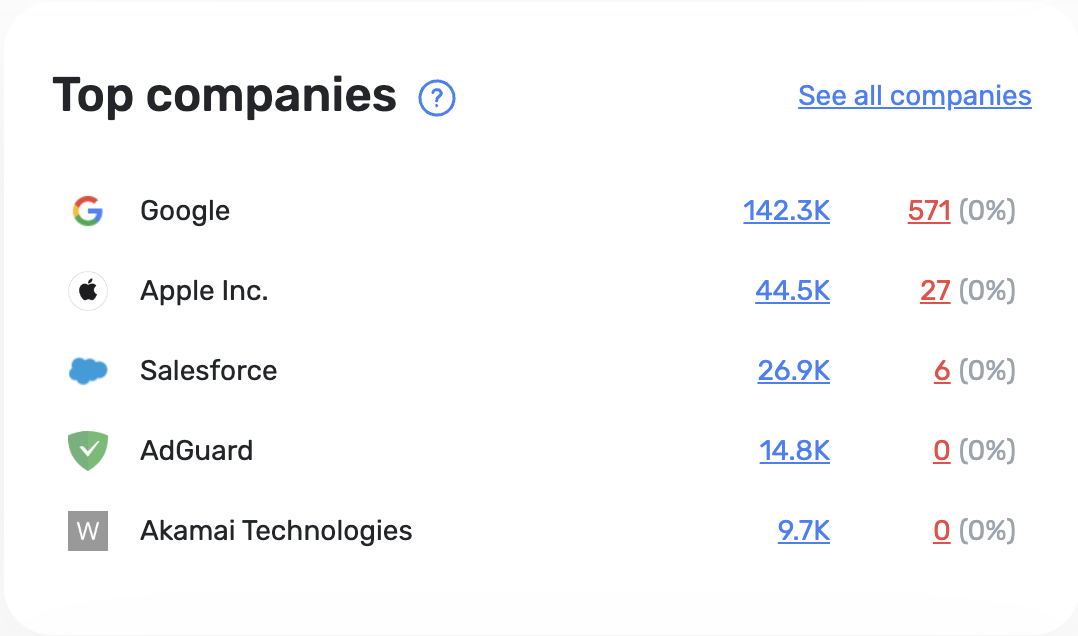
流量目的地排行
这里可以查看接收最多请求的国家/地区。
除了国家/地区名称外,列表还包含两个常规类别:
- Not applicable: Response doesn’t include IP address
- Unknown destination: Country can’t be determined from IP address
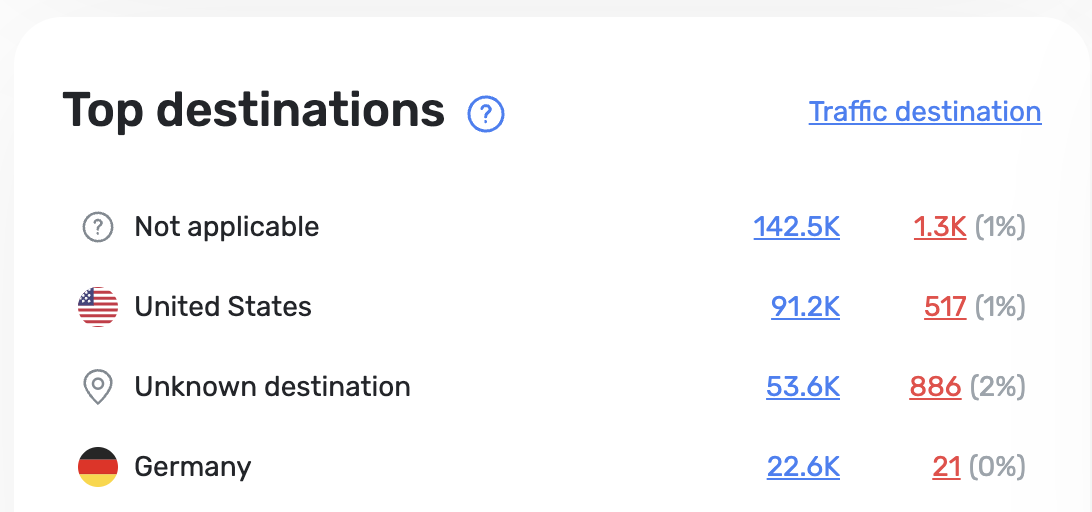
域名排行
包含接收最多请求的域名列表。
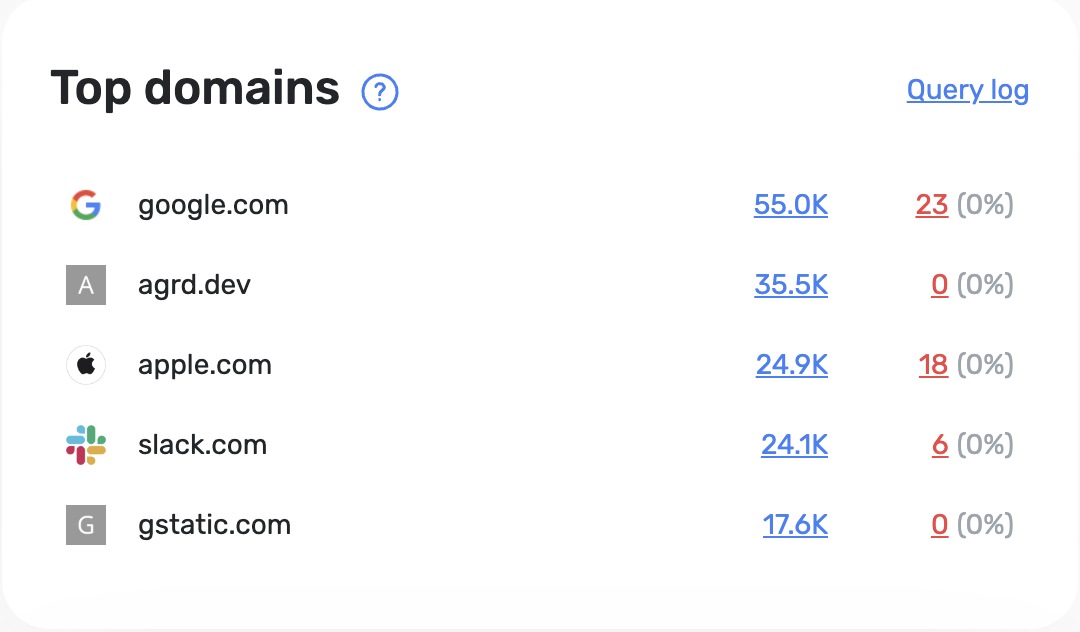
加密的请求
显示请求总数以及加密和未加密流量的比例。
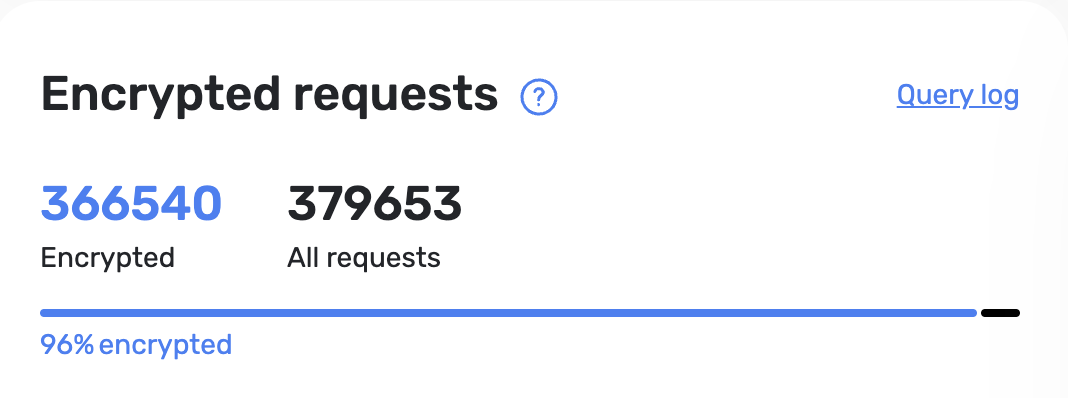
客户端排行
在这里我们显示发送请求的客户端数量。 要查看客户端 IP 地址,请在服务器设置中启用「记录 IP 地址」。 更多关于服务器设置可以在相关章节中找到。