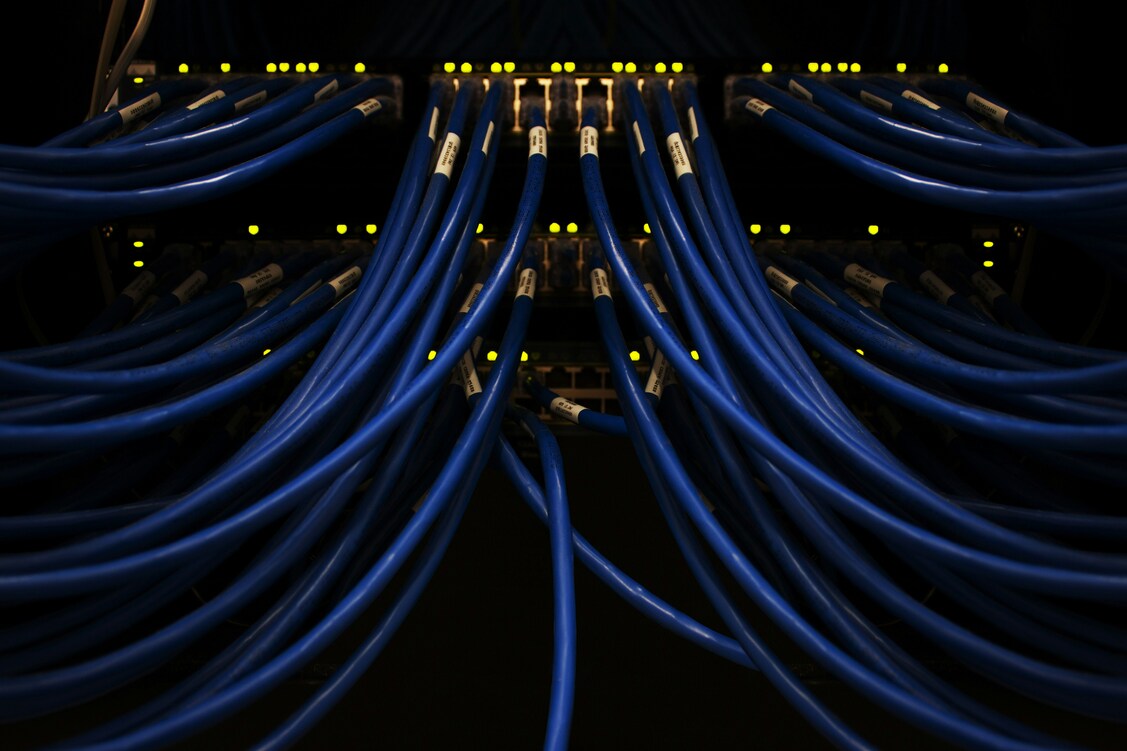Reimagining AdGuard DNS
When we first introduced AdGuard DNS beta back in 2016, we couldn't imagine how big it would become. It started as a one-server standalone service. Today AdGuard DNS has 14 server locations all over the globe, it processes over 500 billion DNS requests every month, it's an integral part of virtually all AdGuard apps. Not to mention that AdGuard DNS was the first public resolver to support the cutting-edge DNS-over-QUIC protocol (and still is one of only two such resolvers in the world). We love AdGuard DNS, users love AdGuard DNS, how can it get any better than this?
Turns out, it can. One of the unavoidable drawbacks of any public DNS server, especially a blocking DNS server, is the fact that it's not yours. It's configured one way or another, take it or leave it. If a domain is blocked by the server and you'd like it to be the other way — tough luck. Of course, we at AdGuard do our best to only block what needs to be blocked, but there are millions of users and someone is bound to disagree.
For the record, we offer an option of non-filtering AdGuard DNS that doesn't block anything at all, but that's far from an ideal solution if you want to unblock a domain or two, not all of them.
Of course, there's always a way. For example, there's AdGuard Home — a highly customizable personal DNS server that you can install on your router or VPS to manage traffic of the entire home network in any form or fashion that you find to be the best. The only downside is that it can be a handful in terms of setting up and configuring on your own if you don't have the required tech skills. And this is where the new AdGuard DNS comes into play.

We're about to take it one step further. Very soon you will be able to get your very own private AdGuard DNS server. Yes, it will be yours and yours only to tweak as you wish. Among the options that will be available to you:
- Block and unblock any domains
This is the most basic, yet also probably the most important thing you gain from your own private DNS server. Being able to control which domains to block is absolutely key. It will work just like with public AdGuard DNS but it is you who makes the decision what to block and what to spare.
- Add blocklists
If you're using any of the AdGuard ad blocker apps, you're already familiar with the concept of filter lists, or blocklists. For the uninitiated, these are literally the lists of rules according to which certain web elements are blocked. In case of DNS blocklists we're talking about blocking domains instead, but the general principle stays the same.

- See request statistics
Where do your DNS requests go? You'll be surprised how much stuff is going on "behind the curtain". The more apps and browser extensions you have, the more information they are sending to their servers. And these servers sometimes belong to the most unexpected companies and are located in the most obscure places.

With AdGuard DNS you'll be able to see which companies those servers belong to and which countries they are located in. Of course, you can view this information for different dates, countries, and even for different devices connected to your DNS server.

Want some extra details? Open Query log that stores even more data about DNS requests processed by your server.
- Parental control
Parental control is a flexible tool to shield your kids from online content you don't consider suitable for them.

Once again: it is you who decides what's OK for your kids to see and what's over the line. Not only that, you can set it all up in such a way that, for example, social media are only accessible during certain times, or Twitch can't be accessed from the computer dedicated for studying purposes.
"Wait, aren't you just describing AdGuard Home?", you might ask? You're correct that the functionality overlaps a lot between AdGuard Home and private AdGuard DNS. One of the main differences is that with private AdGuard DNS we made the simplicity and convenience our priority. It's so much easier to set it up and manage, it's almost unfair to compare. If AdGuard Home is aimed more towards tech geeks, private AdGuard DNS will be effortless to use even for your grandma.
How to get it?
You may notice that I'm using future tense often. That's intentional: we're still polishing the whole thing up and aren't quite ready to offer it to the public yet. It's going to take a month or two probably, but there's zero doubt it'll happen in the near future. What we are ready to show is the new AdGuard DNS website.
You can tell we're serious about this project if we're putting it on par with AdGuard ad blocker and AdGuard VPN. Not going to pretend, there's not a whole lot to do on the website yet. You can look at some screenshots of the future private AdGuard DNS interface and, most importantly, subscribe to the AdGuard DNS newsletter. If you do, we'll message you at launch and update on other news about AdGuard, should you decide to opt for it. Almost forgot — this website is also the best place to find exhaustive setup guides for public AdGuard DNS servers. Everything from download links to our apps that have AdGuard DNS to guides for manually setting it up on Debian or even Xbox — all in one place.
We're really hyped for the renewed AdGuard DNS. Hopefully, you too share our excitement after reading the article or having a glance at the new website! In that case, don't forget to request the launch notification email, and if you'd like to clarify something about AdGuard DNS, just ask us in the comments or on any social media.