Router
Zuerst müssen Sie Ihren Router zur AdGuard DNS-Schnittstelle hinzufügen:
- In Übersicht klicken Sie auf Neues Gerät verbinden.
- Wählen Sie im Auswahlmenü Gerätetyp Router aus.
- Wählen Sie die Router-Marke aus und benennen Sie das Gerät.
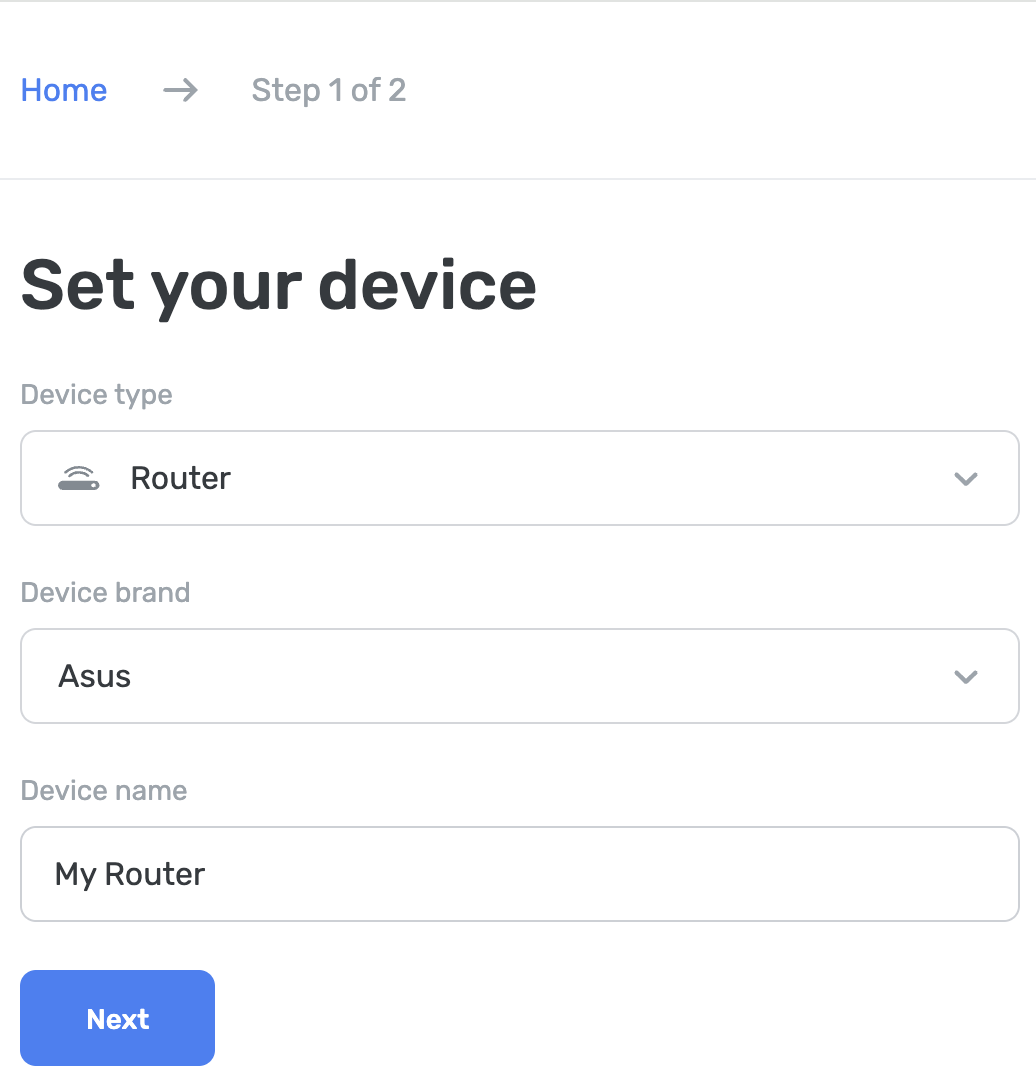
Unten finden Sie Anweisungen für verschiedene Router-Modelle. Bitte wählen Sie das, das Sie benötigen: