Using alongside iCloud Private Relay
When you’re using iCloud Private Relay, the AdGuard DNS dashboard (and associated AdGuard test page) will show that you are not using AdGuard DNS on that device.
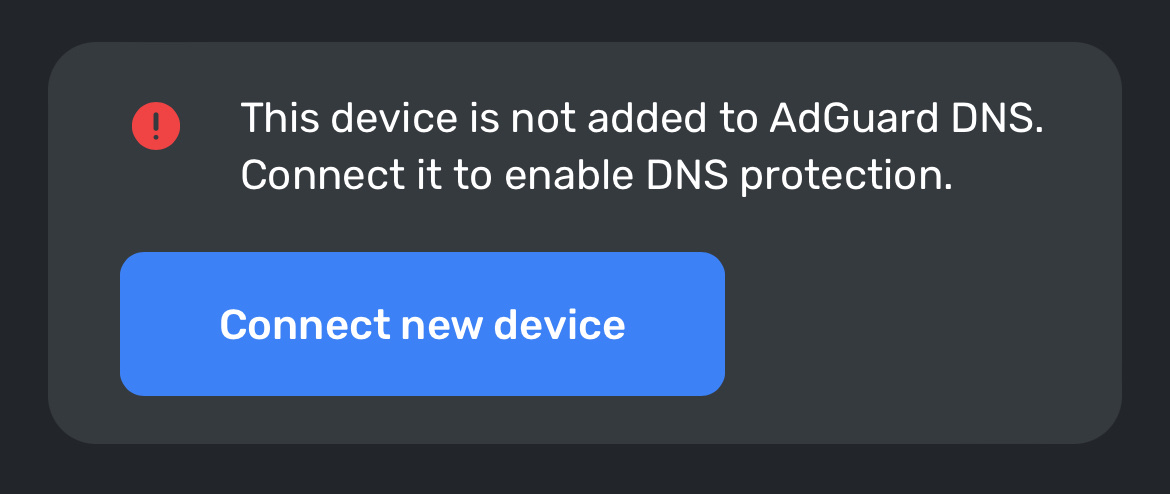
To fix this problem, you need to allow AdGuard websites see your IP address in your device’s settings.
On iPhone or iPad:
Go to
adguard-dns.ioTap the Page Settings button, then tap Show IP Address
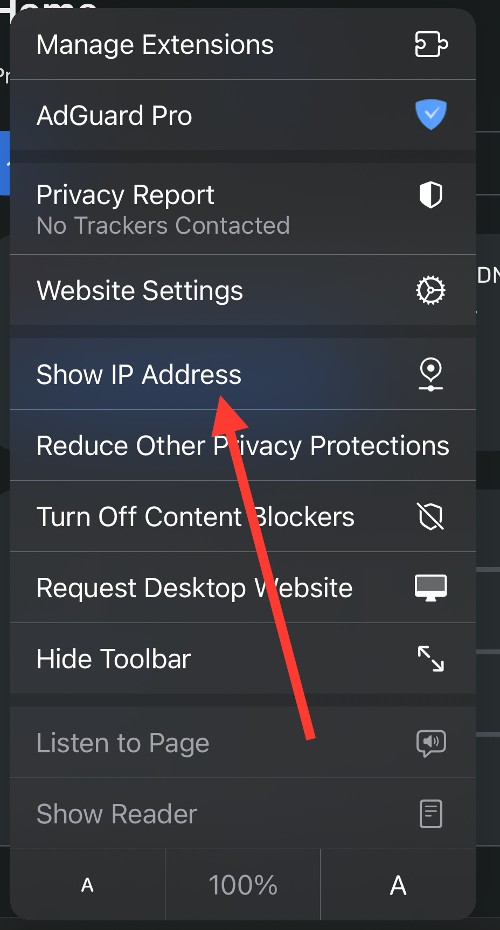
Repeat for
adguard.com
On Mac:
Go to
adguard-dns.ioIn Safari, choose View → Reload and Show IP Address
Repeat for
adguard.com
If you can’t see the option to temporarily allow a website to see your IP address, update your device to the latest version of iOS, iPadOS, or macOS, then try again.
Now your device should be displayed correctly in the AdGuard DNS dashboard:
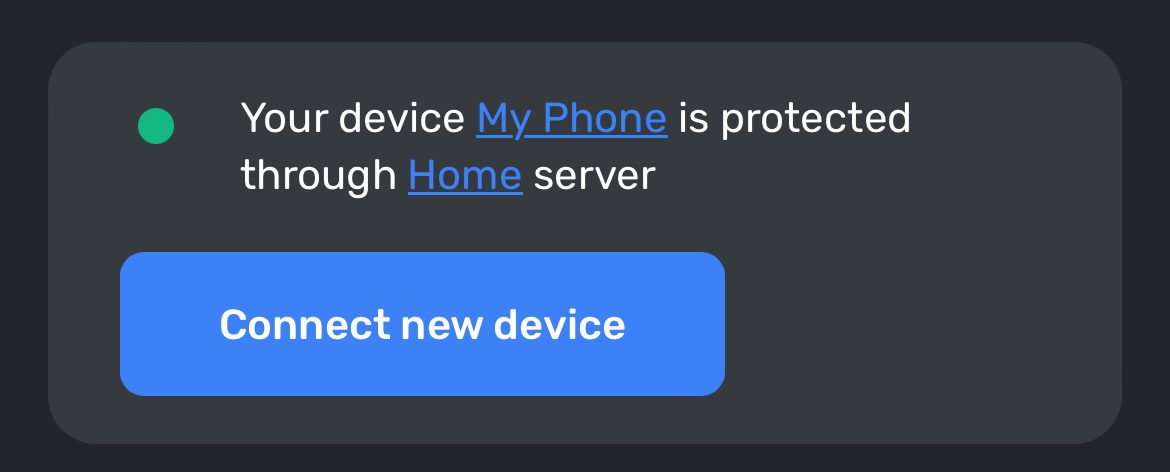
Mind that once you turn off Private Relay for a specific website, your network provider will also be able to see which site you’re browsing.