Rate limit
DNS rate limiting is a method used to control the amount of traffic that a DNS server can process in a certain timeframe.
Without rate limits, DNS servers are vulnerable to being overloaded, and as a result, users might encounter slowdowns, interruptions, or complete downtime of the service. Rate limiting ensures that DNS servers can maintain performance and uptime even under heavy traffic conditions. Rate limits also help to protect you from malicious activity, such as DoS and DDoS attacks.
How does Rate limit work
DNS rate-limiting typically works by setting thresholds on the number of requests a client (IP address) can make to a DNS server over a certain time period. If you’re having issues with the current AdGuard DNS rate limit and are on a Team or Enterprise plan, you can request a rate limit increase.
How to request DNS rate limit increase
If you are subscribed to AdGuard DNS Team or Enterprise plan, you can request a higher rate limit. To do so, please follow the instructions below:
Go to DNS dashboard → Account settings → Rate limit
Tap request a limit increase to contact our support team and apply for the rate limit increase. You will need to provide your CIDR and the limit you want to have
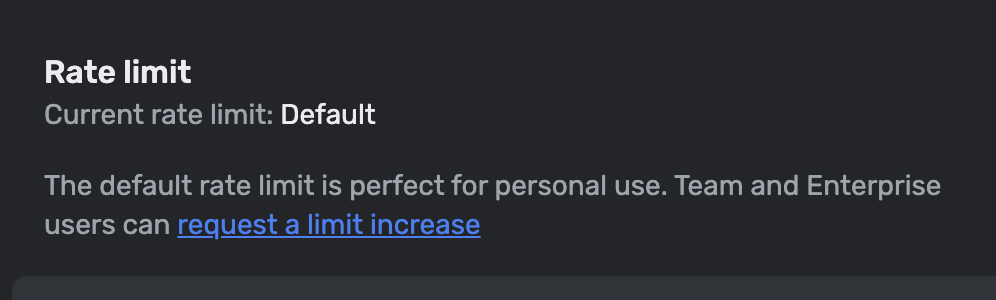
Your request will be reviewed within 1–3 working days. We will contact you about the changes by email