用户规则
这是什么,作用是什么?
用户规则与常见拦截列表使用的过滤规则相同。 用户可以手动添加规则或从预定义列表中导入它们,用这些规则来自定义网站过滤以符合自己的需求。
要让过滤更加灵活更符合您的偏好,请参阅 AdGuard DNS 过滤规则的规则语法。
使用方式
设置用户规则:
转到「仪表盘」。
前往「服务器」。
选择所需的服务器。
点击「用户规则」。
You’ll find several options for adding user rules.
- 最简单的方式是使用生成器。 点击「添加新规则」→ 输入您要拦截或取消拦截的域名 → 点击「添加规则」。
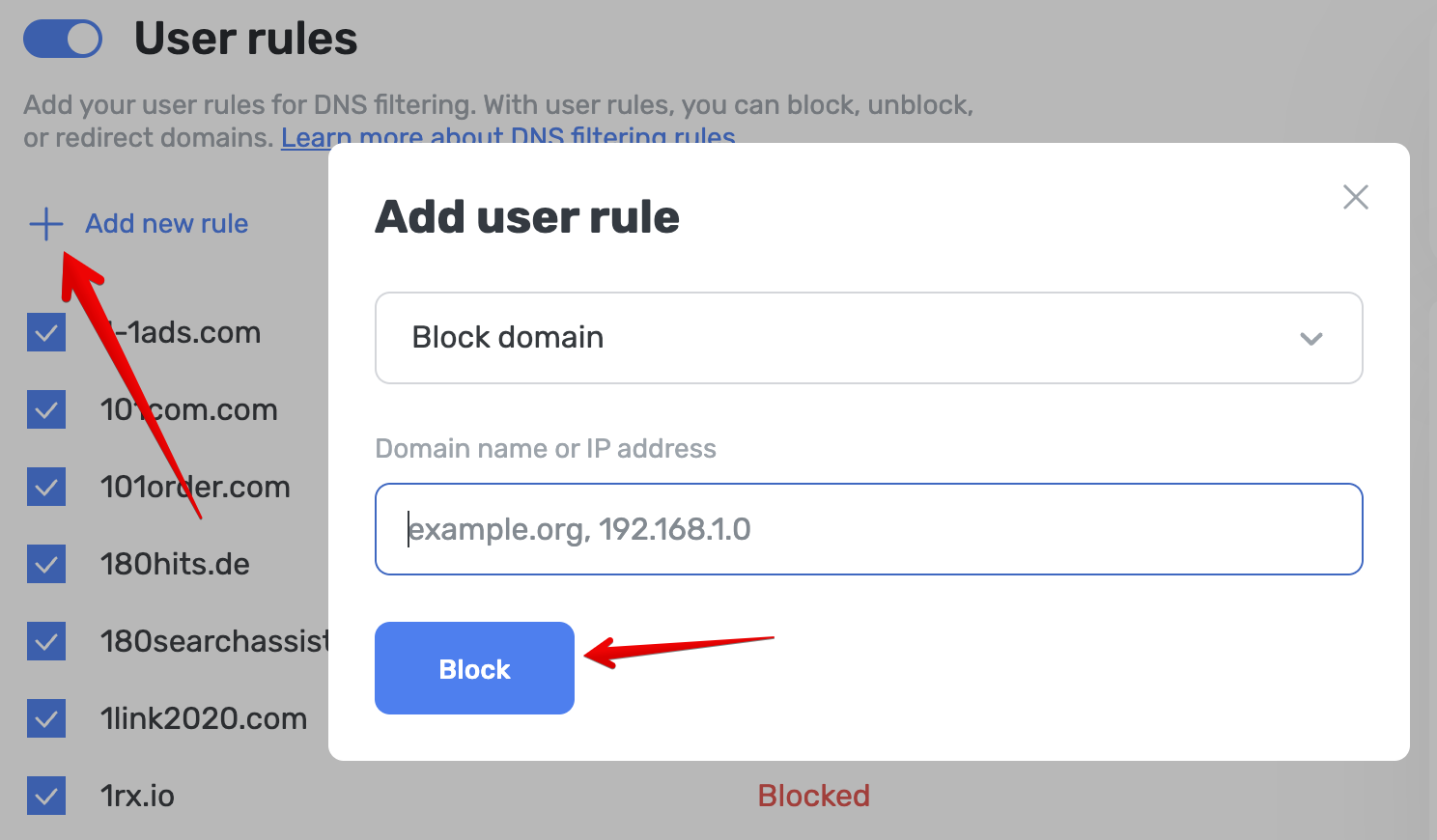
- 另一个方式是使用规则编辑器。 点击「打开编辑器」并根据语法输入拦截规则。
- 最简单的方式是使用生成器。 点击「添加新规则」→ 输入您要拦截或取消拦截的域名 → 点击「添加规则」。
此功能允许用户替换 DNS 查询内容将查询重定向到其他域名。