So entfernen Sie ein DNS-Profil
Wenn Sie Ihr iPhone, iPad oder Ihren Mac mit einem konfigurierten DNS-Profil von Ihrem DNS-Server trennen müssen, müssen Sie dieses DNS-Profil entfernen. Und so geht's.
Auf Ihrem Mac:
Öffnen Sie Systemeinstellungen.
Klicken Sie auf Sicherheit & Datenschutz.
Blättern Sie nach unten zu Profile.
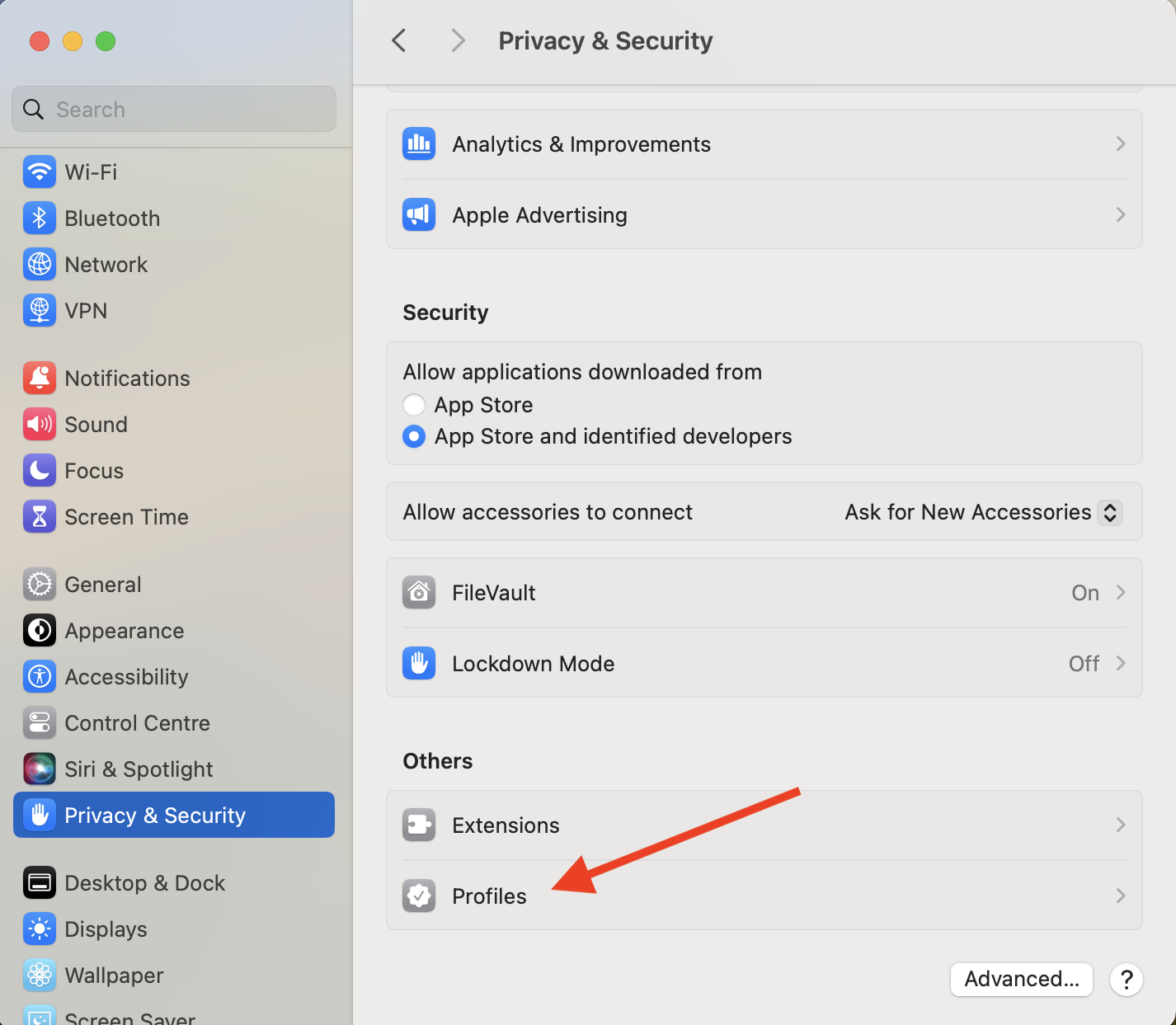
Wählen Sie ein Profil aus und klicken Sie auf
–.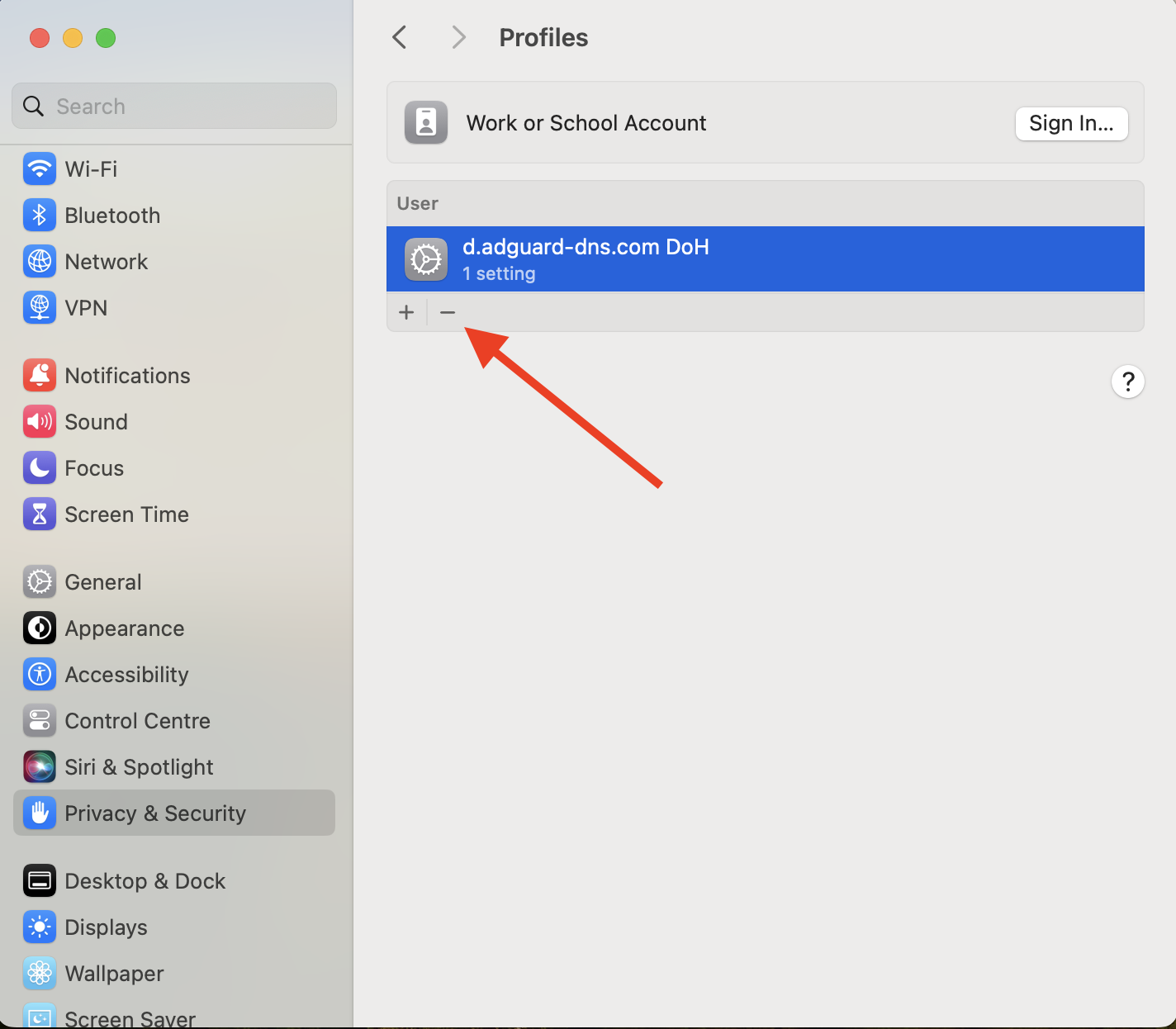
Bestätigen Sie das Entfernen.
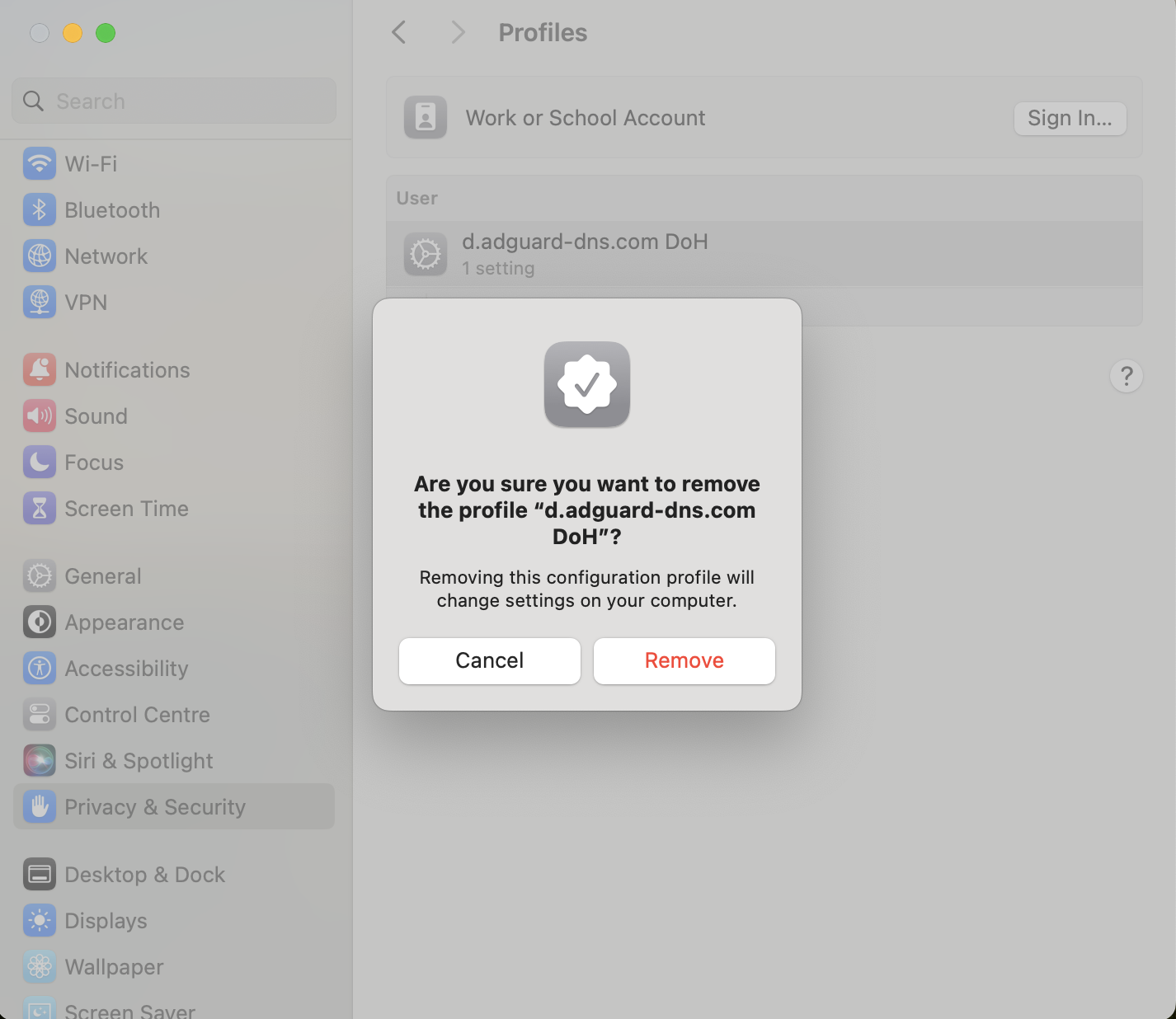
Auf Ihrem iOS-Gerät:
Öffnen Sie Einstellungen.
Wählen Sie Allgemein.
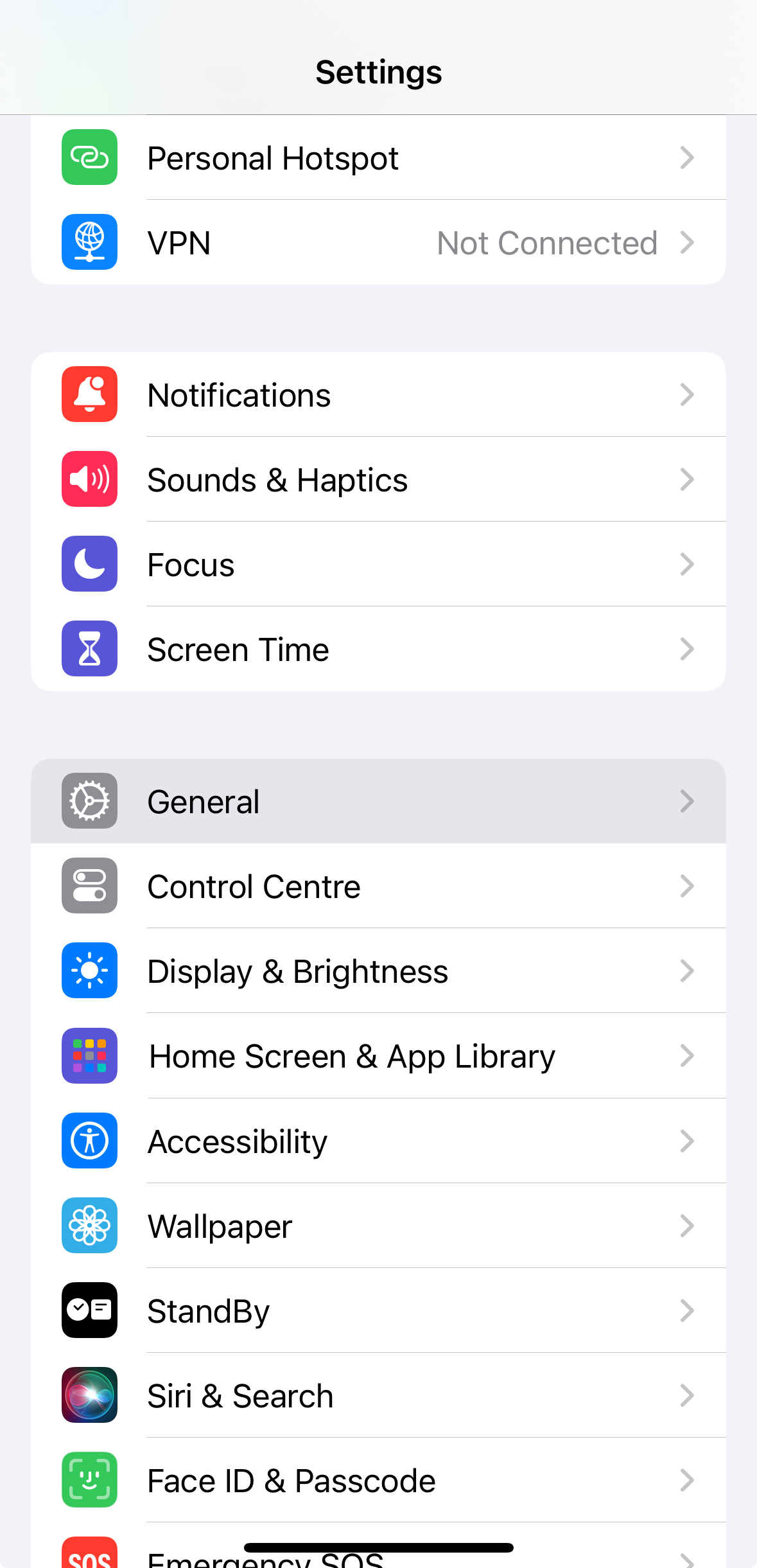
Blättern Sie nach unten zu VPN und Geräteverwaltung.
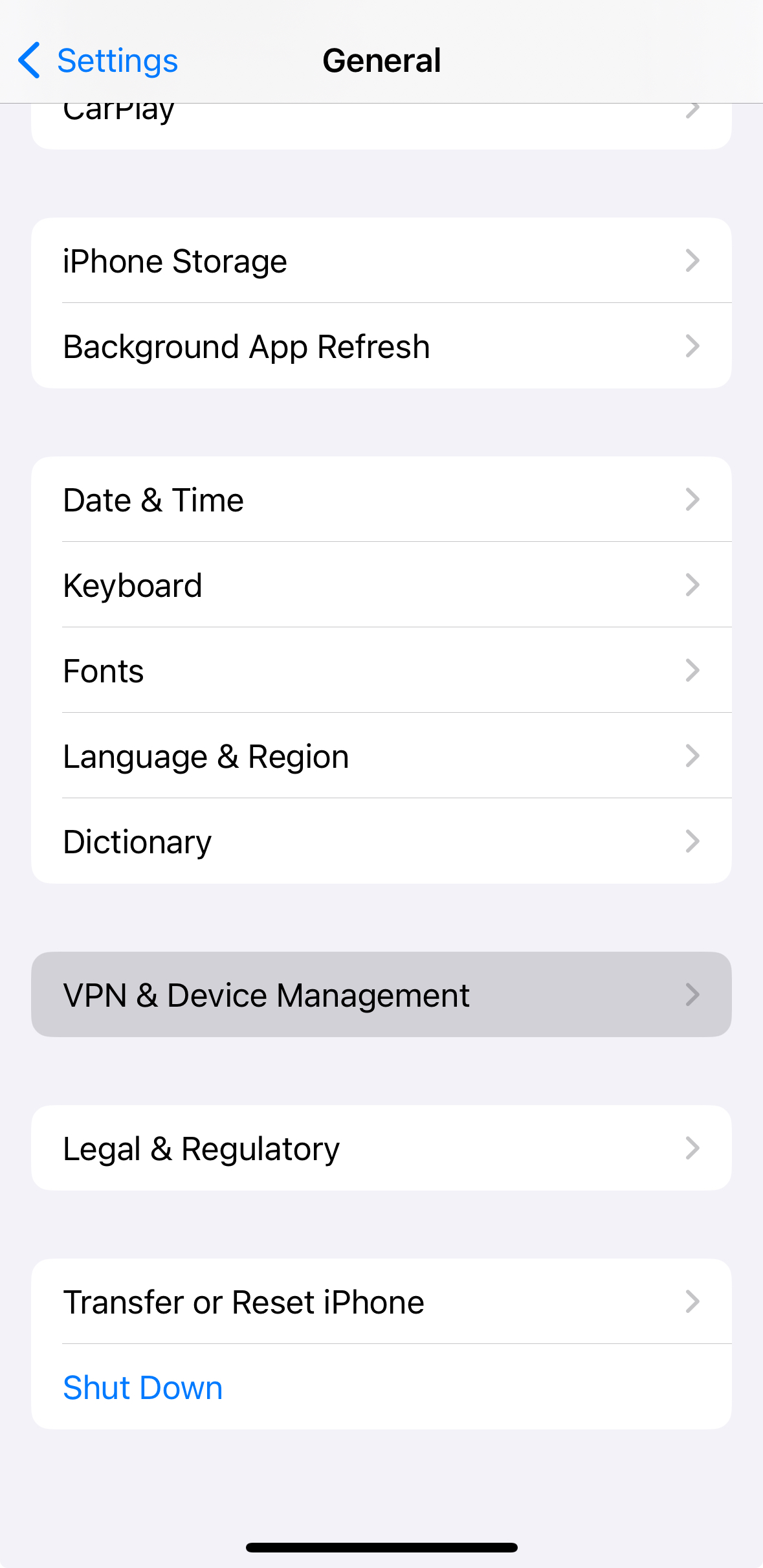
Wählen Sie das gewünschte Profil aus und tippen Sie auf Profil entfernen.
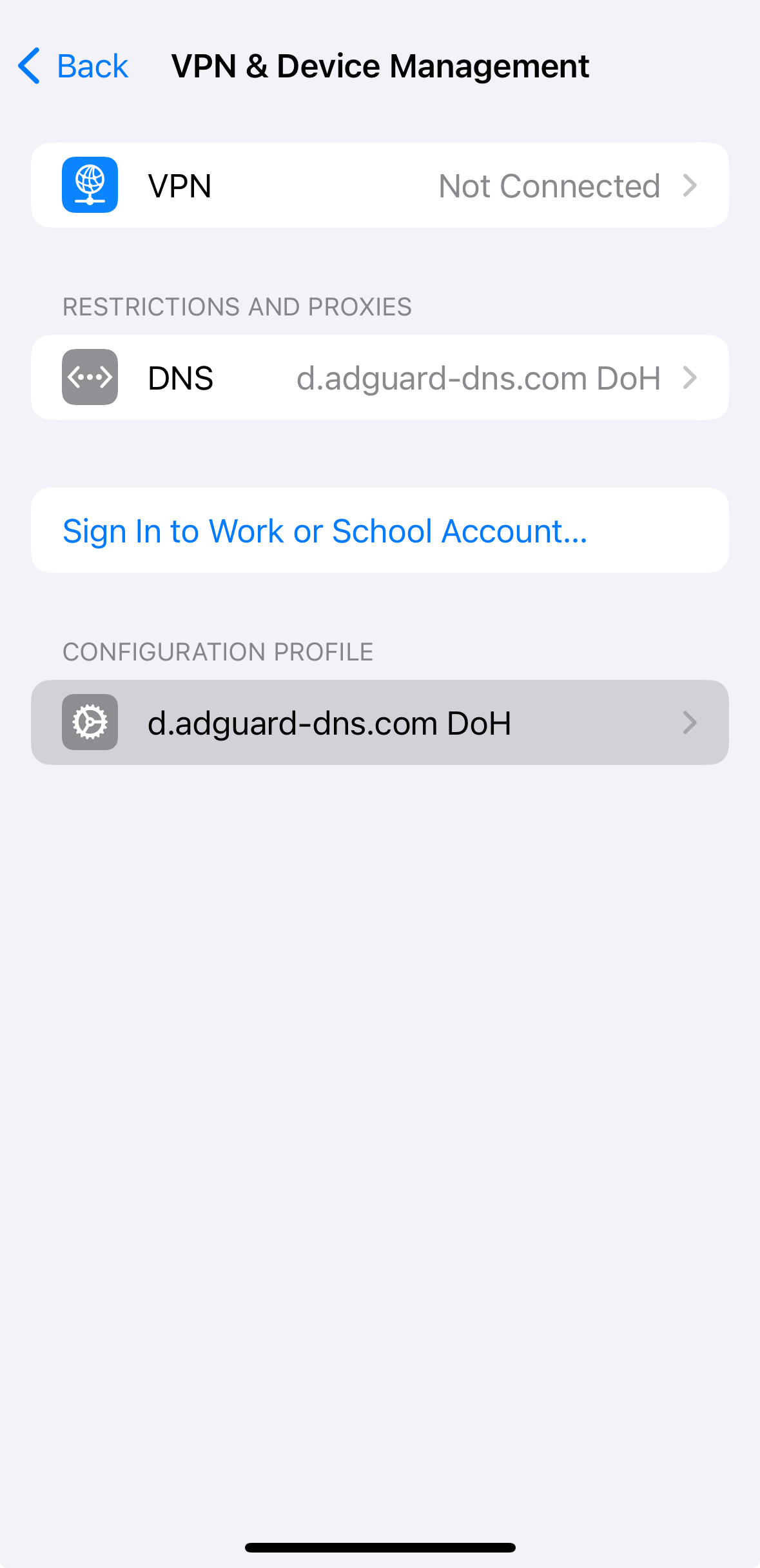
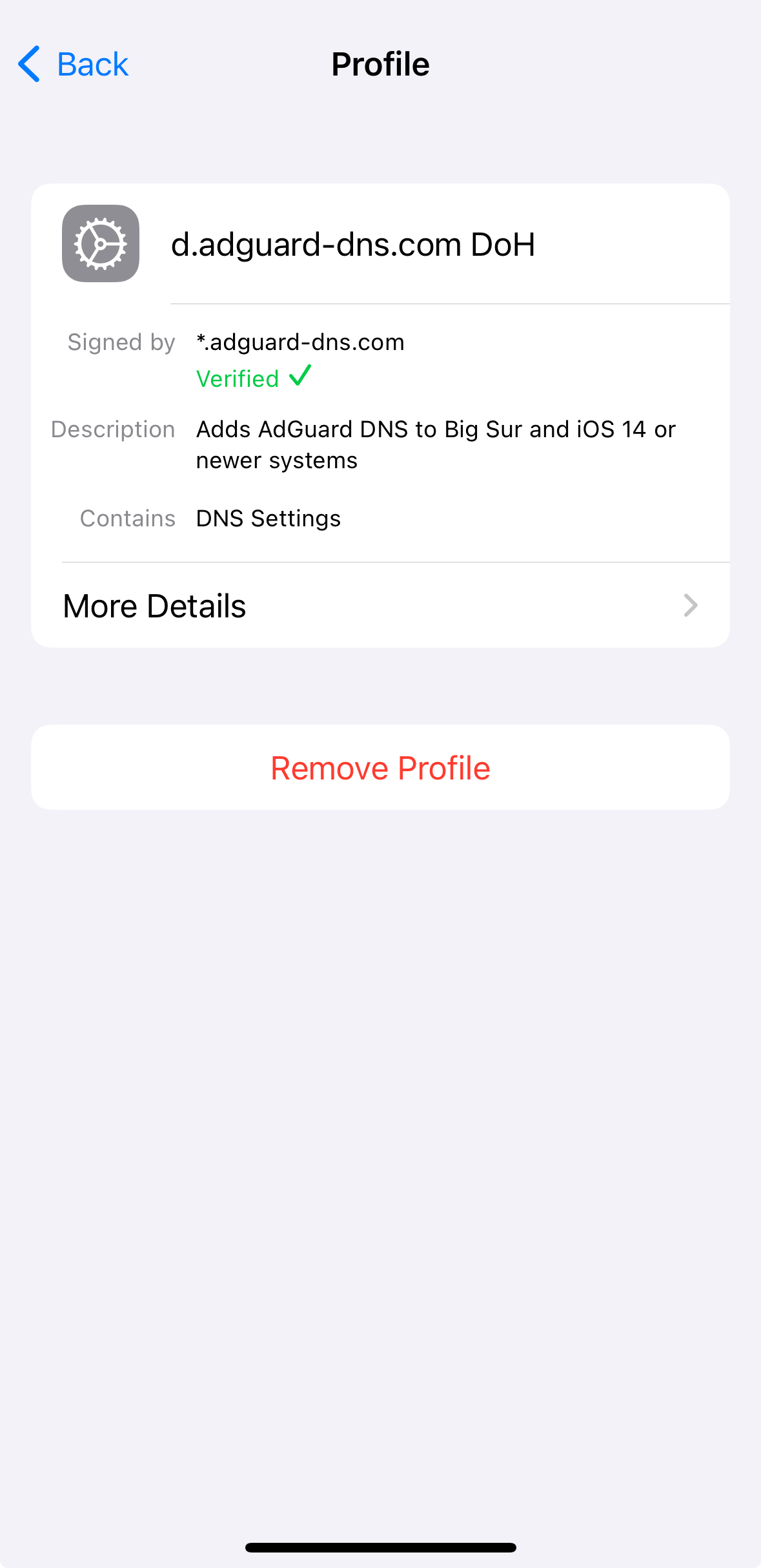
Geben Sie Ihr Gerätepasswort ein, um das Entfernen zu bestätigen.